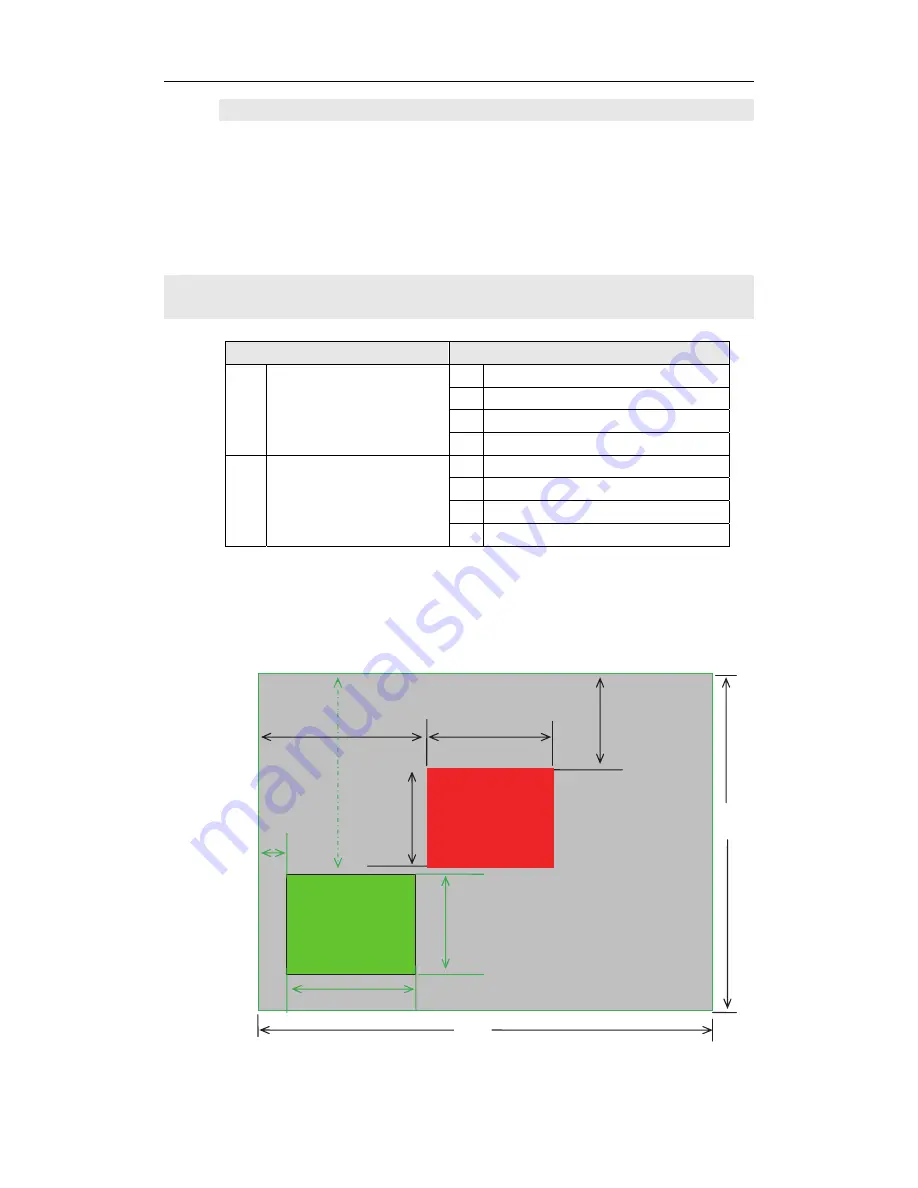
LVP605 User’s Manual
---------------------------------------------------------------------------------------------------
LED VIDEO PROCESSOR
20
Item 24: “
Device Init
”
After entering item
No. 21 “
Device ID
”
,
press “V1” for 5 times, then
press “
↑
” to shift to Item 24
:
“Device Init”
,
turn knob to select
“Yes”,
then
press knob
to reset the factory settings, the moment the system
will remind you
“Please restart.”
, just follow the instruction.
(II) PIP/POP setup
LVP605
allows for presetting 4 PIP/POP display modes, each
mode allows for setting any background and PIP/POP size and location
you need.
Category
Items
1 background
Output
setup
1
Main_ Hori_Width
2
Main_ Hori_Start
3
Main_Vert_Height
4
Main_Vert_Start
2
PIP Output setup
5
PIP_ Hori_Width
6
PIP _ Hori_Start
7
PIP _Vert_Height
8
PIP _Vert_Start
(
0
,
0
)
PIP_Hori_Start PIP_Width
PIP_Vert_Start
PIP_Height
Main window
LVP605Out Format =
1920
×
1080
1920
10
80
PIP Window
Main_Hori_Start
Main_Vert_Height
Main_Hori_Width
Main _Vert_Height
























