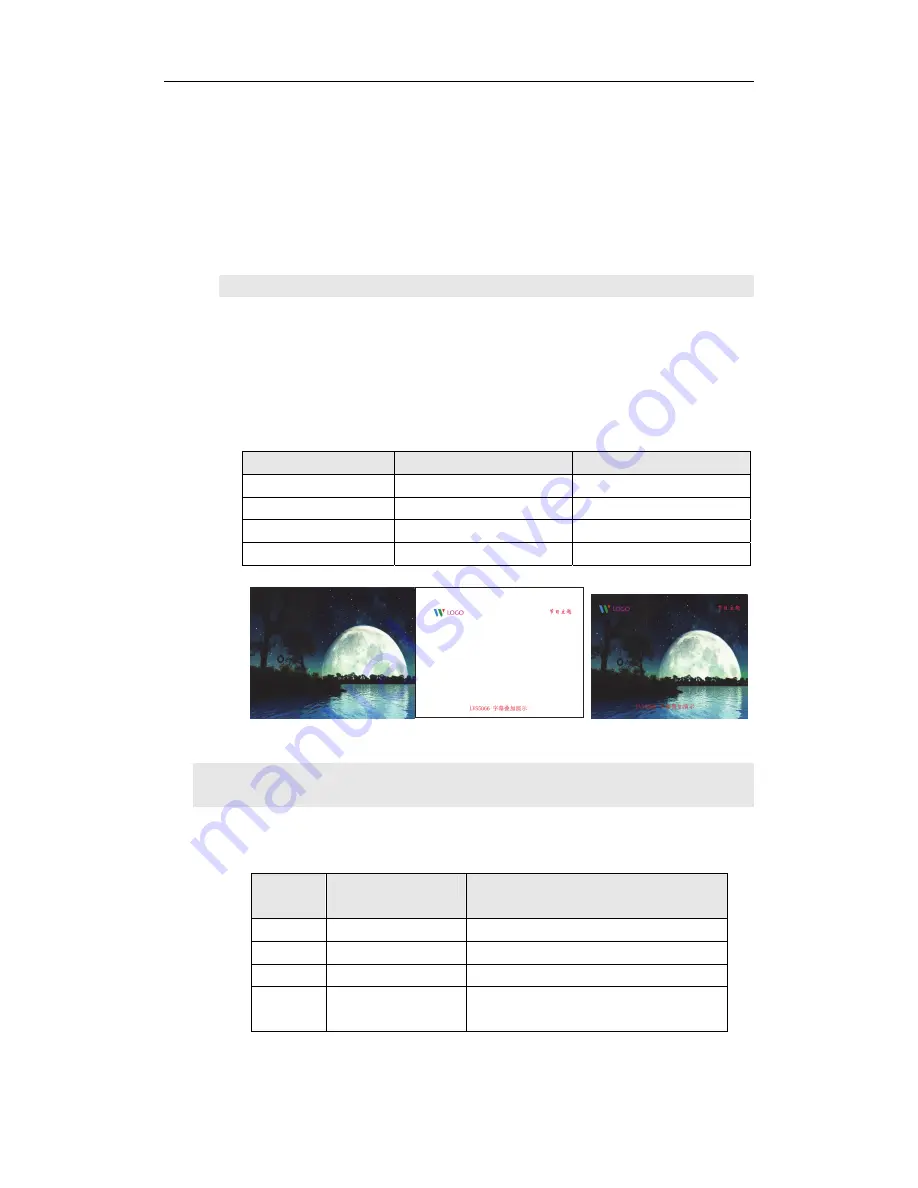
LVP605 User’s Manual
---------------------------------------------------------------------------------------------------
LED VIDEO PROCESSOR
17
LVP605
allows user to set caption knock-out “< threshold” or
“>threshold”. If it is less than threshold value, it means that the
image of caption signal less than current color threshold value will be
added to background, while the part greater than threshold will be
automatically filtered. If it is greater than threshold value, it means
that the image of caption signal greater than current color threshold
value will be added to background
.
Item 7~10: ”
Threshold Red/Green/Blue
”
The three options are used to set R, G, B values respectively as a
certain value within 0~248.
The following figure shows an example of caption adding function.
The caption document in this sample is made using Powerpoint. Its
parameters are set as below:
No. of setup item
Setup Item Name
parameters
7
Text Mode
<Threshold
8
Threshold Red
248
9
Threshold Green
248
10
Threshold Blue
248
Background Text Text Overlay
5. Brightness / Contrast / Situration/
Sharpness
LVP605
supports customized brightness, contrast, color Saturation
and definition settings. For details see table below:
Item
No.
Description
Definition
19
Brightness
Range: 0~100, default value: 50
20
Contrast
Range: 0~100, default value: 50
21
Saturation
Range: 0~100, default value: 50
22
Sharpness
Option is “Sharp” or “Normal”,
default value: Normal



























