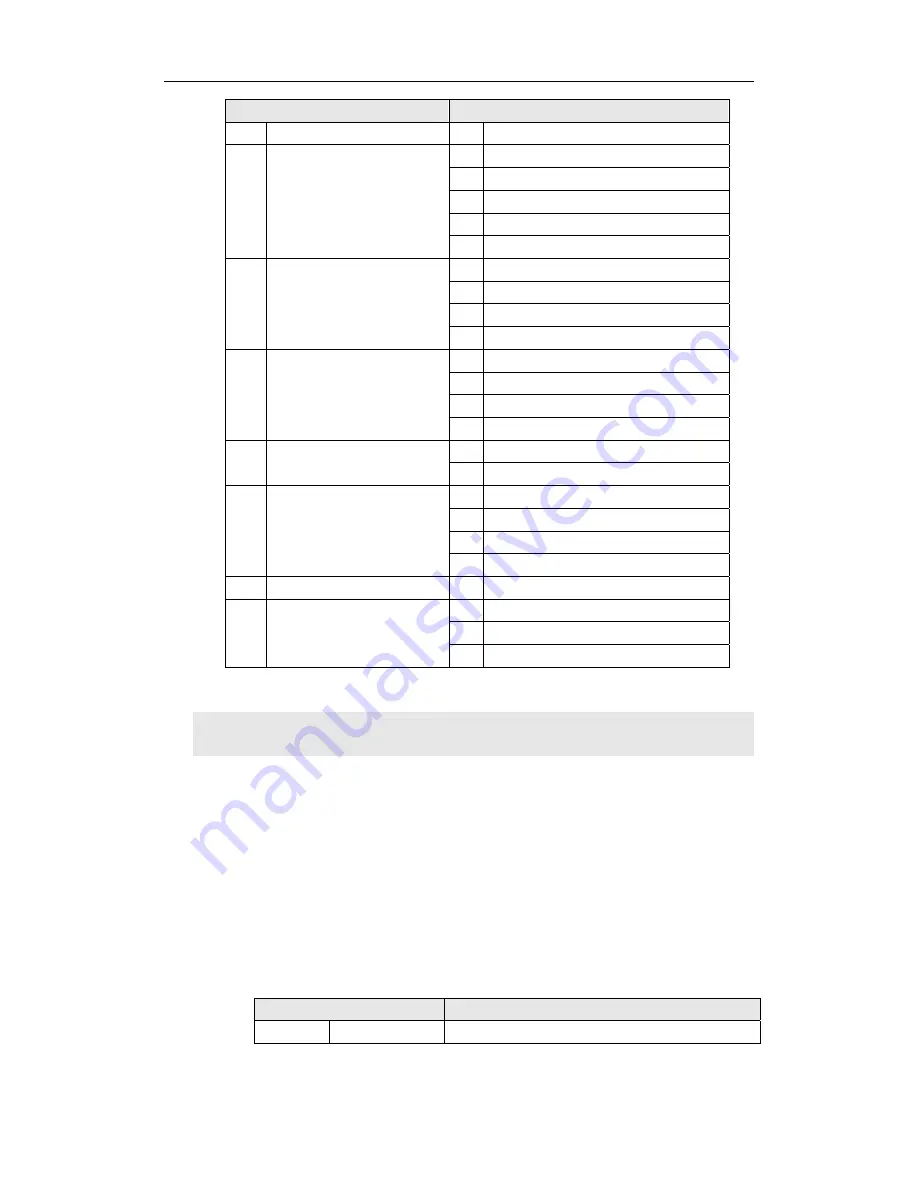
LVP605 User’s Manual
---------------------------------------------------------------------------------------------------
LED VIDEO PROCESSOR
13
1. Enter Setup of LVP605
Enter setup:
While in operation mode (make sure that PIP mode
and Mosaic mode have been switched off), press “
Setup
” button, then
press the knob(
(
”
Save” key
)
,
LVP605
will enter No.1 setup item.
Exit setup:
press “Setup” button while in setup mode, LVP605 will
directly exit setup.
After
LVP605
enters setup mode, the knobs and 3 buttons in setup
area will respectively have the functions as described in table below:
Name
Functions
Knob
Speed of
The
step
value
in proportion to the
Category
Items
1 Language
1
Language
语言
2
Output image setup
2
Out Format
3
Out_Hori_Width
4
Out_ Hori _Start
5
Out_Vert_Height
6
Out_Vert_Start
3
text overlay setup
7
Text Mode
8
Threshold Red
9
Threshold Green
10
Threshold Blue
4
Brightness/Color
Contrast/Definition
setup
11
Brightness
12
Contrast
13
Saturation
14
Sharpness
5
Audio configuration
15
Audio1 Config
16
Audio2 Config
6 Hot
spare
17
Hot spare < V1
→
V3
>
18
Hot spare < V2
→
S-Video
>
19
Hot spare < HDMI
→
DVI>
20
Hot spare <VGA1
→
VGA2
>
21
Device ID
9
Factory district Setup
22
ADC Calibration
23
De interlace
24
Device init




























