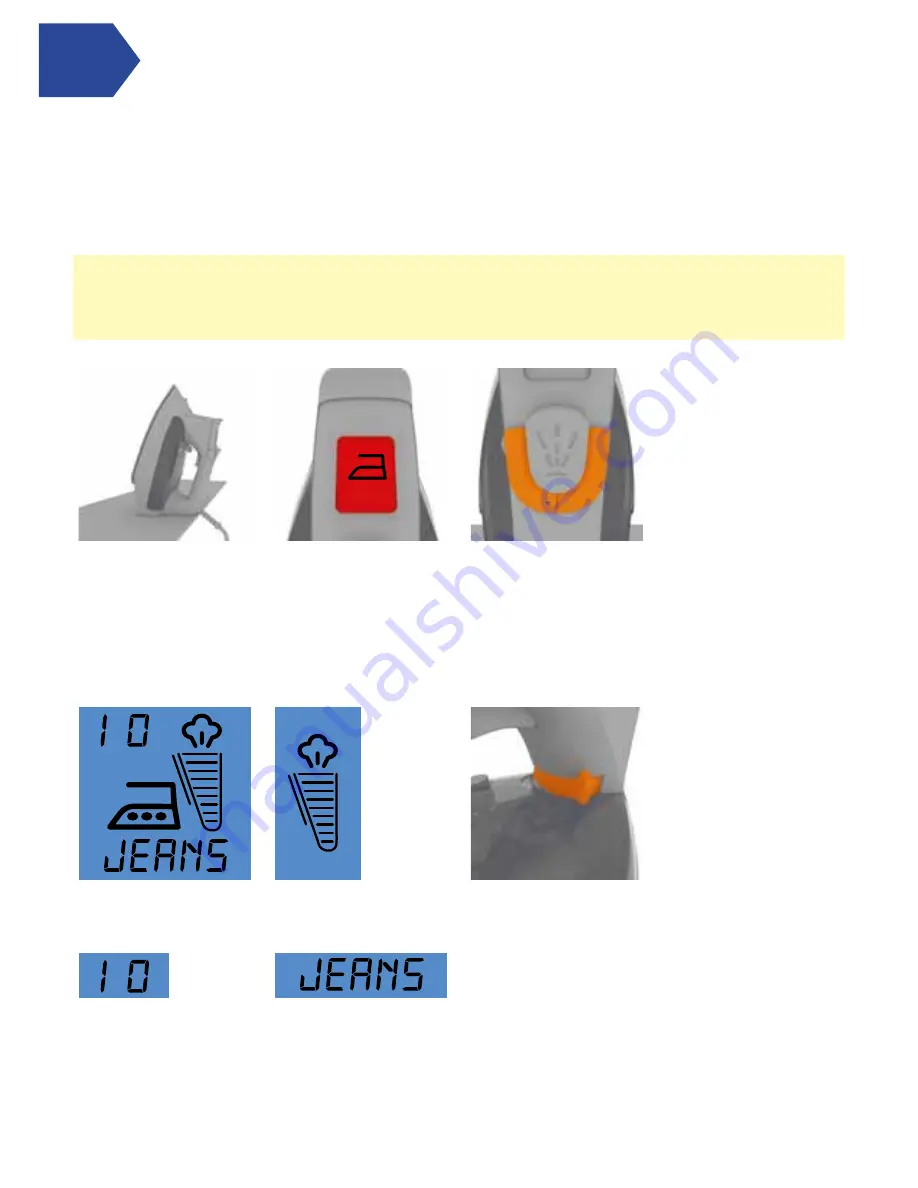
Getting started
Preparing for use
Always check the laundry care label and adjust the temperature and steam accordingly for the type of fabric.
Test on a hidden area to begin with.
Stand the iron in the
upright position on a heat
resistant levelled surface.
The digital display light
will illuminate blue.
The digital display light
will illuminate blue.
Plug into mains, the digital
display light will illuminate
Red and the text will read
‘OFF’. The appliance will
not start heating until the
‘+’ temperature button
is pressed.
Select the required steam
by sliding the steam
control. Make sure the
steam setting selected
is suitable for the
ironing temperature.
Select to the required
temperature by pressing
the ‘+’ or ‘-’ temperature
button located either side
of the handle.
IMPORTANT:
Automatic shut-off switches off the iron if it has been stood in the upright position and not been
moved for an extended period of time. The iron will beep, the digital display will illuminate red and the text will
read ‘Pause’. To use, gently move the iron back and forth. The digital display will illuminate blue and return the
temperature to the current setting.
Temperature level.
The fabric name will
appear by text.
OFF


































