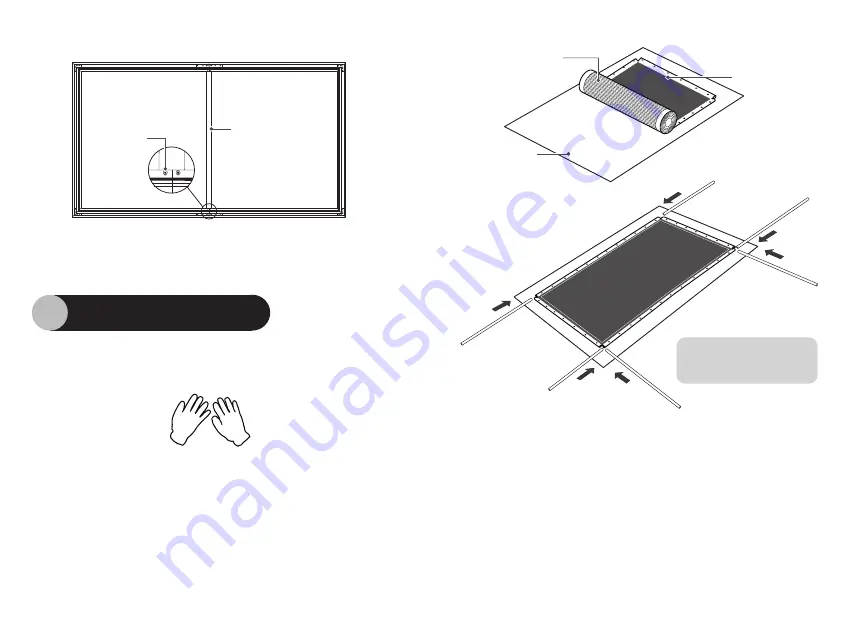
Assemble the Screen
2.2
08 // ALR Screen for UST Projector
ALR Screen for UST Projector // 09
2
M4*8 Screw
Support Rod:
Vertical to the
horizontal frames
1. Put on gloves and place a clean cloth (or use the packaging material
for the screen) on a flat, clean and level surface.
2. Unroll the screen, place it face down on the cloth, then insert the
fiberglass strips into the screen sides.
Caution:
Handle with care. Avoid any creases on the screen.
3. Put the assembled frames on the back side of the screen.
Note:
short-focus anti-light screen is directional and needs to be
well matched with the frames.
3. Install the support rod as shown below.
Black side
face up
Screen side
face down
Clean,
flat cloth
7-B
7-B: Short Fiberglass Strip
7-A
7-A: Long Fiberglass Strip
7-A
7-A
7-B
7-A
Содержание VA-LT030
Страница 1: ...vava com 120 ALR Projector Screen Max User Manual VA LT030...
Страница 13: ...100 145mm 157 105...































