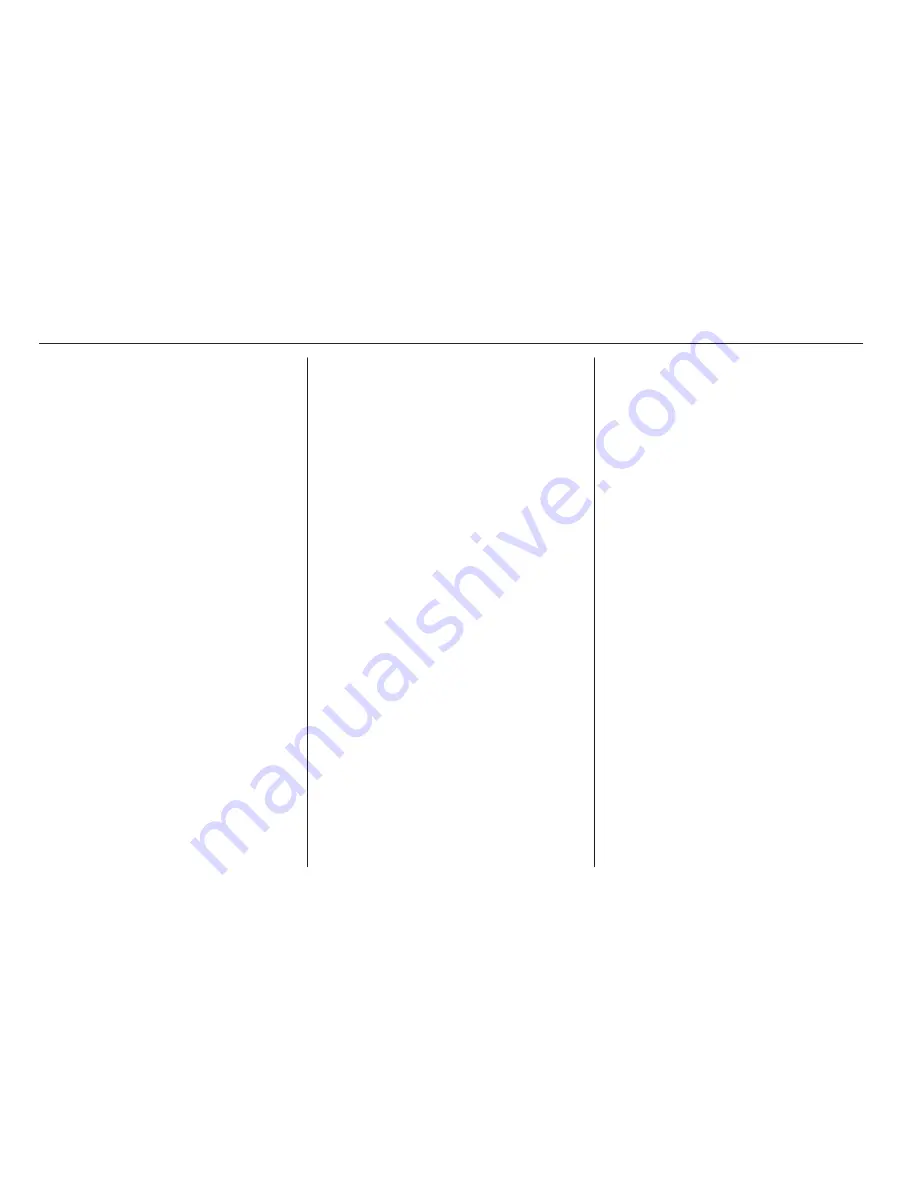
58
Navigation
Turn off sound
To deactivate all sound, including
voice instructions and alerts etc.. To
turn the sound back on, select Turn
on sound.
Safety preferences
To activate sound warnings during
driving (e.g. when exceeding a set
speed or when approaching schools
etc.). This option can also be used to
simplify the menus.
Planning preferences
Five types of planning preferences
are selectable. The recommended
preference is Fastest route.
After having selected the planning
criteria, the system permits the
activation of the IQ Routes™
function. If activated, this function
plans the best route taking the actual
road speeds into account.
Toll road preferences: After having
entered a destination, the system
asks if you wish to change this
request. Select one of the 3 types of
planning preferences, then finish
using the right soft button ⌟.
Road types: Select preferences in
terms of particular sections of the
journey, such as unmade roads and
ferry transfers.
Show lane images
When approaching a major road
change, the system may switch to a
close-up view of the junction with a
turn arrow and road signs. This
feature can be deactivated, if
preferred.
Automatic zooming
During guidance, the display
gradually zooms in before each
change of direction. If preferred, this
mode can be deactivated.
Show POI on map
To select the points of interest (POIs)
which appear on the map.
Manage POIs
To add, modify or delete points of
interest (POIs) or POI categories.
Set units
Units of distance: Select Miles or
Kilometres, then select Done using
the soft button.
Clock display: Select from the 3 clock
display mode options, then select
Done using the soft button to move to
the next step.
Coordinates: Select from the 3
latitude and longitude display options,
then select Done using the soft button
to move to the next step.
Show/hide tips
When using the Navigation system,
the system will display tips to help get
the best use of the functions. These
can be deactivated by selecting Hide
tips. To reactivate, select Show tips.
Change car symbol
Changes the style of the car symbol.
2D map settings
To change the default map settings
between 2D and 3D.
Compass preferences
Changes the compass display on the
map screen.
Status bar preferences
Add to the list of options that appear
on the navigation map status bar.
Содержание KTA-2701/5-VX-en
Страница 5: ...4 Introduction Control elements overview R15 BT CD15 BT...
Страница 7: ...6 Introduction R16 BT USB...
Страница 9: ...8 Introduction CD16 BT USB...
Страница 11: ...10 Introduction CD18 BT USB...
Страница 13: ...12 Introduction CD30 BT...
Страница 15: ...14 Introduction CD35 BT...
















































