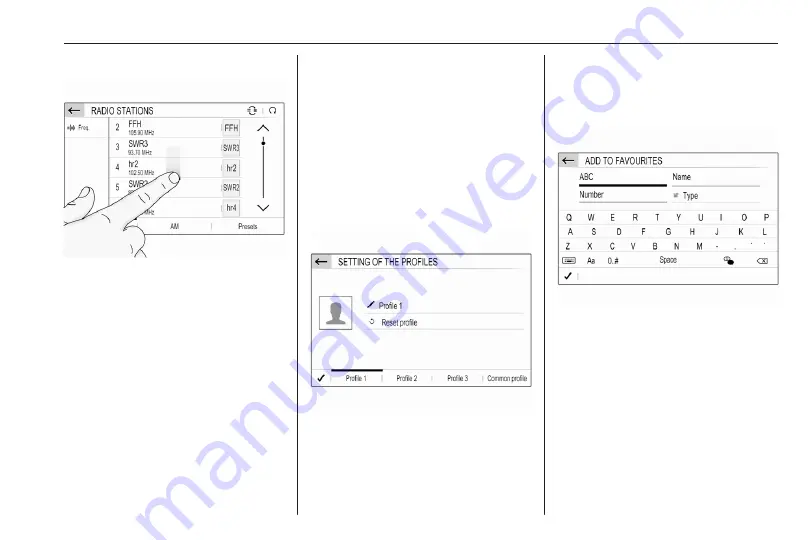
Infotainment system
103
Scrolling a list
If there are more items available than
presentable on the screen, the list
must be scrolled.
To scroll through a list of menu items,
you may optionally:
● Place your finger anywhere on
the screen and move it upwards
or downwards.
Notice
Constant pressure must be applied
and the finger must be moved at a
constant speed.
● Touch
S
or
R
at the top or
bottom of the scroll bar.
● Touch anywhere on the guiding
line of the scroll bar.
● Move the slider of the scroll bar
up and down with your finger.
Updating a list
Touch
U
to manually update, e.g.,
station lists, contacts lists or
destination lists.
Input fields and keyboards
Input fields are indicated by
>
.
Touch the input field to open a
keyboard for text or number input.
Depending on the application or
function currently active, different
keyboards are displayed.
Keyboards for text input
Keyboards for text input may contain
several input fields. To enable a field
for text input, touch it.
To enter a character, touch the
respective screen button. The
character is entered upon release.
Touch and hold a letter screen button
to display associated letters in a letter
pop-up menu. Release and then
select the desired letter.
To switch to the symbol keyboard,
touch 0..#.
Содержание CORSA
Страница 1: ......
Страница 2: ......
Страница 4: ...2 Introduction Introduction...
Страница 7: ...Introduction 5...
Страница 54: ...52 Instruments and controls Instrument panel overview...
Страница 96: ...94 Infotainment system Multimedia Navi Pro Control panel Multimedia Navi Pro...
Страница 98: ...96 Infotainment system Multimedia Navi Pro Control panel Multimedia Navi...
Страница 134: ...132 Infotainment system Multimedia Control panel Multimedia...
Страница 152: ...150 Infotainment system Radio Control panel...






























