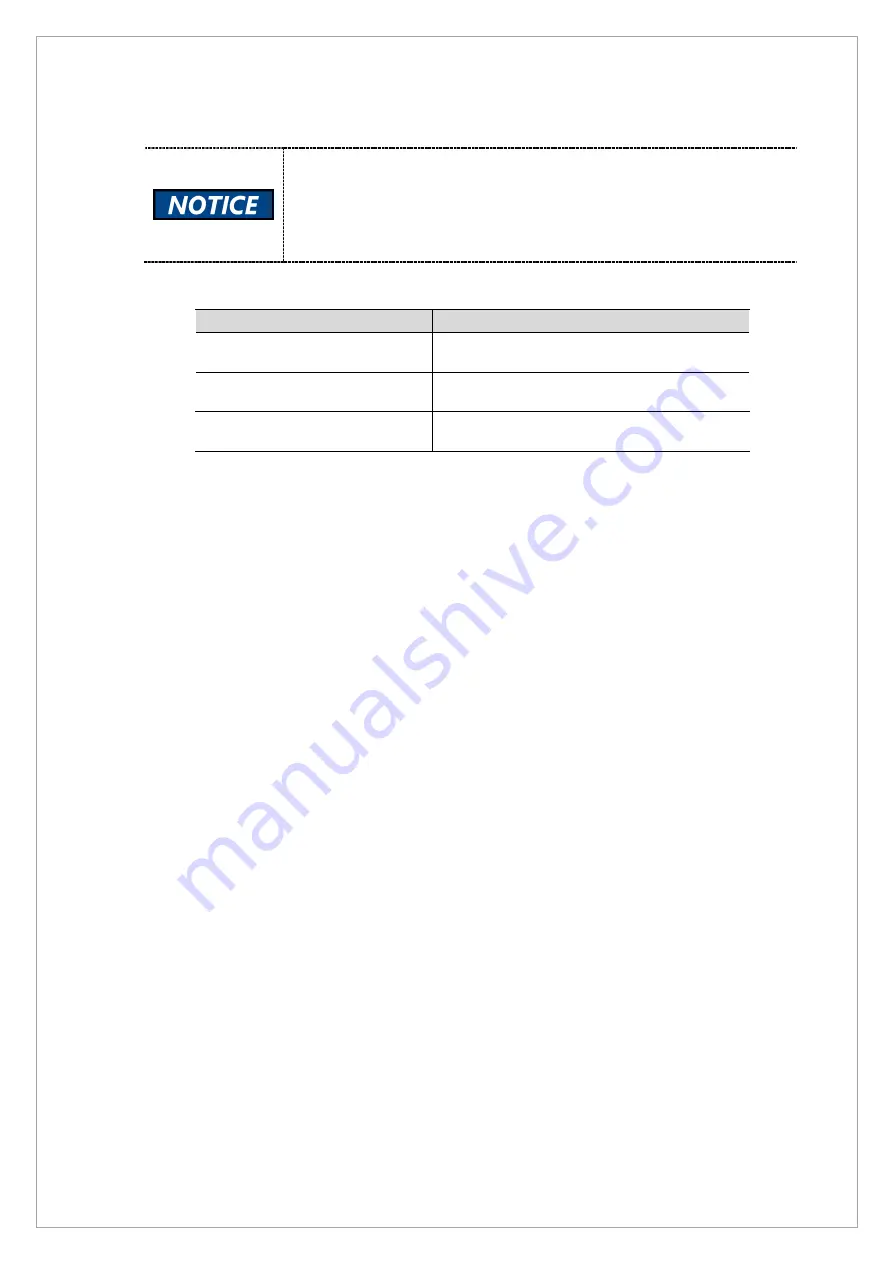
Page
78
of
244
2.5.2.
Bead Phantom Image Acquisition
Please check:
Geometry Related File path:
C:\VCaptureSW\Acquisition\CBCT\WidePANO\REC
Geometry Related Files
: reconstruction.vxm,
reconstruction_Bead.vxm, reconstruction_GEO.vxm
Follow the steps below to acquire an image with a bead phantom:
Filename
Function
Reconstruction.vxm
Parameter file used when reconstructing
objects
Reconstruction_Bead.vxm
Parameter file used for bead phantom
reconstruction
Reconstruction_GEO.vxm
Parameter file used when generating
geometry cal data
1. Place the bead phantom in a way that the side with longer empty spaces comes to the
buttom. The phantom consists of total 4 rows and 28 columns.
2. Angle.bin, RCP.bin, Uoffset.bin, and Voffset.bin files should always be present when setting
geometry.
3. If the incorrect file was created inside Angle.bin, RCP.bin, Uoffset.bin, and Voffset.bin, delet
all fthe file. If all files are correct, copy the create files from the
base para folder
and paste
them into the
para folder
.
4. Place the bead phamtom according to the instructions. Go to
2.5.2.1
if you are using a new
phatom or
2.5.2.2
if you are using an old phantom.
Содержание A9 PHT-30CSS
Страница 1: ...vatech A9 Technical manual Model PHT 30CSS Version 1 01 English...
Страница 10: ...Page 9 of 244 Chapter 1 Hardware Part Service Guide 1 1 vatech A9 PHT 30CSS System Block Diagram...
Страница 12: ...Page 11 of 244 1 2 1 Vertical Frame Part...
Страница 17: ...Page 16 of 244 1 2 2 Handle Unit Remove the cover from the Handle Unit as shown in the image below Handle frame...
Страница 22: ...Page 21 of 244 1 2 3 5 Generator DG 07E22T2...
Страница 23: ...Page 22 of 244 1 2 4 CEPH Unit Disassemble the CEPH Unit as shown in the image below SUB075 CEPH Sensor...
Страница 25: ...Page 24 of 244 1 3 vatech A9 PHT 30CSS Connection Diagram 1 3 1 Power and Ground Connection Diagram...
Страница 26: ...Page 25 of 244...
Страница 27: ...Page 26 of 244...
Страница 30: ...Page 29 of 244 1 3 3 Sensor Part Connection Diagram...
Страница 31: ...Page 30 of 244 1 3 4 CEPH SENSOR Part Connection Diagram...
Страница 32: ...Page 31 of 244 1 3 5 Connection Diagram Total assembly...
Страница 34: ...Page 33 of 244 By doing this you can access Ethernet Grabber Main MCU BOARD MCU028 Power Board Noise Filter...
Страница 41: ...Page 40 of 244 12 Remove the cover as shown in the image below 13 Remove the cover as shown in the image below...
Страница 43: ...Page 42 of 244 16 Loosen ten bolts as shown in the image below...
Страница 112: ...Page 111 of 244 5 Click the V Vol button Click the Ready button...
Страница 120: ...Page 119 of 244 3 2 4 Test Result Parameter LSL Measurement value USL Pass Fail Contrast 1000HU 500...
Страница 180: ...Page 179 of 244 10 Select 50 in the M box and click the center of the flat washer...
Страница 194: ...Page 193 of 244 7 1 4 Test Result Parameter LSL Measurement value USL Pass Fail LAT start position 605 625 605 625 pixel...
Страница 196: ...Page 195 of 244 7 2 4 Test Result Parameter LSL Measurement value USL Pass Fail PA Start Position 1160 1180...
Страница 200: ...Page 199 of 244 4 When the download is complete the Success button appears as shown below Click the Close button to exit...
Страница 209: ...Page 208 of 244 8 5 Appendix 8 5 1 Main MCU Board Parameters...
Страница 244: ...vatech A9 www vatech com...






























