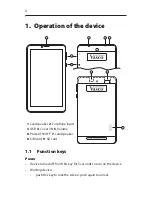9
Use the text boxes to type text. Tap the top or bottom text box to display
the touch keyboard and enter a word or a sentence for translation. Confi rm
the typed text with “Enter” to start the translation.
You can change the keyboard language by holding “space”. In order to use
diacritics, tap and hold the letter and choose the wanted sign.
It is possible to enlarge the text box. To do so, tap the magnifying glass icon
. To close the enlargement window tap “back” .
2.4 Pronunciation
Speak
Listen
Clean
Speak
Listen
Clean
Speak
Listen
Clean
Speak
Listen
Clean
Speak
Listen
Clean
Speak
Listen
Clean
Speak
Listen
Clean
Speak
Listen
Clean
English
Arabic
Bulgarian
Czech
Danish
Estonian
Finnish
French
Greek
Hebrew
Spanish
Dutch
Japanese
Lithuanian
German
Norwegian
Speak
Speak
Listen
peut-être demain
not today
tu veux aller au cinéma
you want to go to the
cinema
pas aujourd’hui
maybe tomorow
Speak
Clean
Camera
Gallery
Tap “Listen” to hear the translation pronounced by the speech synthesizer.
Pronunciation is available for some languages. If the icon is grey, it means
the pronunciation for this language is unavailable.
Tap and hold the key until a padlock icon shows. The device will now
automatically pronounce all the translated text. Tap and hold the key to
turn this function off .
Содержание Translator Premium 7
Страница 1: ...Vasco Translator USER MANUAL ENGLISH...
Страница 2: ...Copyright 2017 Vasco Electronics LLC www vasco electronics com...
Страница 19: ......
Страница 20: ...VTLT161215...