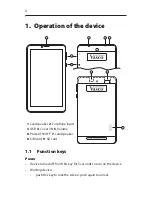11
Mów
Odtwarzaj
Wyczyść
Mów
Odtwarzaj
Wyczyść
DATA
DATA
Turn on the data connection by pressing and holding the DATA icon
for a few seconds. The data connection is active when the icon is
fl ashing green.
BLUETOOTH
Tap the Bluetooth icon to connect to the Vasco Scanner. The scanner
can be purchased separately or in bundle. When the icon is green,
the scanner is connected. Press and hold the Bluetooth icon to ac-
cess the scanner settings. For more details, see the Vasco Scanner
manual.
Sprechen Aussprache
Löschen
Sprechen Aussprache
Löschen
Sprechen Aussprache
Löschen
Sprechen Aussprache
Löschen
Sprechen Aussprache
Löschen
Sprechen Aussprache
Löschen
Sprechen Aussprache
Löschen
Sprechen Aussprache
Löschen
Englisch
Arabisch
Bulgarisch
Tschechisch
Dänisch
Estnisch
Finnisch
Französisch
Griechisch
Hebräisch
Spanisch
Niederländisch
Japanisch
Litauisch
Deutsch
Norwegisch
Sprechen
Sprechen
Aussprache
vielleicht morgen
not today
Du willst ins Kino gehen
you want to go to
the cinema
nicht heute
maybe tomorrow
Kamera
Galerie
Menu
Tap the menu icon to see the Vasco Translator menu.
3. Menu
3.1 Conversation
– tap to launch the “Conversation” application
(see point 4).
3.2 Useful phrases
– This is a set of the most useful phrases.
3.3 Unit converter -
Use the Unit Converter to convert currencies,
length, mass, pressure, speed, temperature and volume.
3.4 Calculator -
the application allows you to make basic or advanced
mathematic calculations
3.5 Camera -
allows you to take a photos. All the pictures are saved in
the Gallery.
3.6 History
– allows you to look up the history of translations and
conversations.
Содержание Translator Premium 7
Страница 1: ...Vasco Translator USER MANUAL ENGLISH...
Страница 2: ...Copyright 2017 Vasco Electronics LLC www vasco electronics com...
Страница 19: ......
Страница 20: ...VTLT161215...