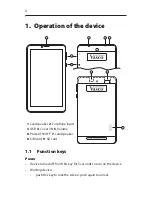13
If there are no new updates you will see “No new updates”.
You can fi nd the version ID in “About” in the top right corner of the screen.
If you see “Device not registered”, please contact the distributor.
3.9 Settings
– tap to launch the settings (see point 6).
3.10 About
– information on the software, you can see the version of
the translator in the top right corner
4. Conversation
Speak
Listen
Clean
Speak
Listen
Clean
Speak
Listen
Clean
Speak
Listen
Clean
Speak
Listen
Clean
Speak
Listen
Clean
Speak
Listen
Clean
Speak
Listen
Clean
English
Arabic
Bulgarian
Czech
Danish
Estonian
Finnish
French
Greek
Hebrew
Spanish
Dutch
Japanese
Lithuanian
German
Norwegian
Speak
Speak
Listen
peut-être demain
not today
tu veux aller au cinéma
you want to go to the
cinema
pas aujourd’hui
maybe tomorow
Camera
Gallery
The “Conversation” allows you to hold a con-
versation in a foreign language.
In order to start the application, go to the
menu and tap “Conversation”.
The languages have to be chosen on the
main screen of Vasco Translator.
•
To start the conversation, tap the fl ag representing your language.
•
You will see a microphone icon. Tap and hold the fl ag and say what you
want to translate in a clear and monotone voice. Then release the key.
•
The translation should take about 2 seconds. You will see the original
text on the screen together with its translation.
•
Your interlocutor should repeat the same steps starting by tapping the
fl ag corresponding to his/her language.
Содержание Translator Premium 7
Страница 1: ...Vasco Translator USER MANUAL ENGLISH...
Страница 2: ...Copyright 2017 Vasco Electronics LLC www vasco electronics com...
Страница 19: ......
Страница 20: ...VTLT161215...