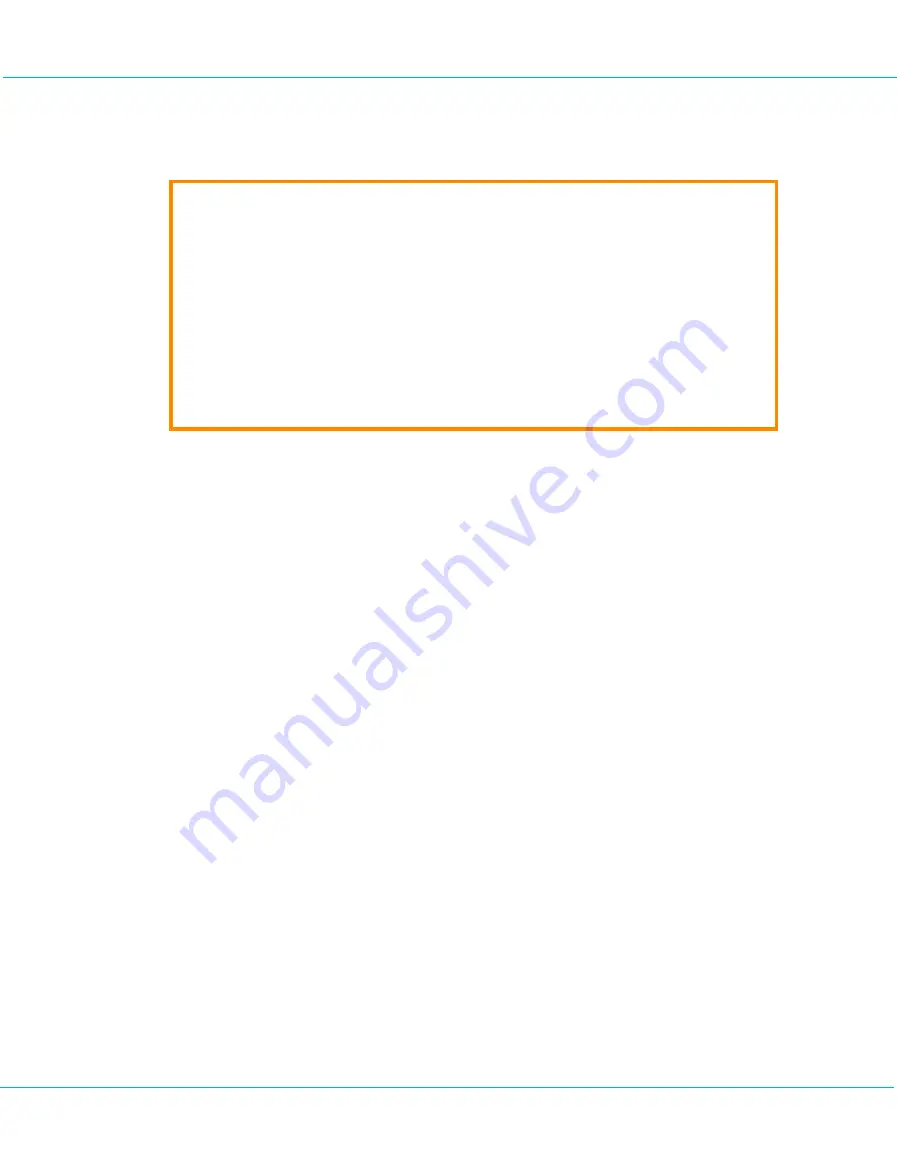
aXsGUARD Gatekeeper Installation Guide v2.7
aXsGUARD Gatekeeper Security Concepts
11.5
Computers and Servers
Caution
A security policy without user authentication is not as secure as a policy with user
authentication. Without user authentication, anyone with physical access to a computer in
your network can (ab)use the Web access and firewall policies which are assigned to it (i.e.
abuse your public IP address).
Even if user- and group specific policies have been configured for Web and firewall access,
they cannot be applied without user authentication; system or computer level policies are
applied instead.
VASCO strongly recommends application of Policies with user authentication, rather than
Computer registration.
Computers from which users authenticate do not need to be registered on the aXsGUARD Gatekeeper.
Registering a computer on the aXsGUARD Gatekeeper allows a policy to be applied to the computer. An
unauthenticated user on a registered computer is assigned computer-level Web access and firewall policies,
based the computer's IP address.
Servers are dedicated computers which handle requests for data, e-mail, file transfers and other network
services coming from other computer or hosts in a network. Server configuration for the aXsGUARD Gatekeeper
varies according to whether you are using the appliance as a gateway with firewall or exclusively as an
authentication appliance on your LAN.
If you are using the aXsGUARD Gatekeeper as a gateway, firewall and Web access policies need to be
configured to allow servers to access specific services in another network, on the aXsGUARD Gatekeeper or on
the Internet, for instance a Microsoft updates server on the Internet.
If you are using the aXsGUARD Gatekeeper exclusively for authentication on your LAN, a server record needs to
be registered for each server in your network which needs to use the RADIUS server on the aXsGUARD
Gatekeeper.
©
August 2010 - VASCO Data Security
51
Содержание IDENTIKEY AG-3 Series
Страница 1: ...aXsGUARD Gatekeeper Installation Guide...


















