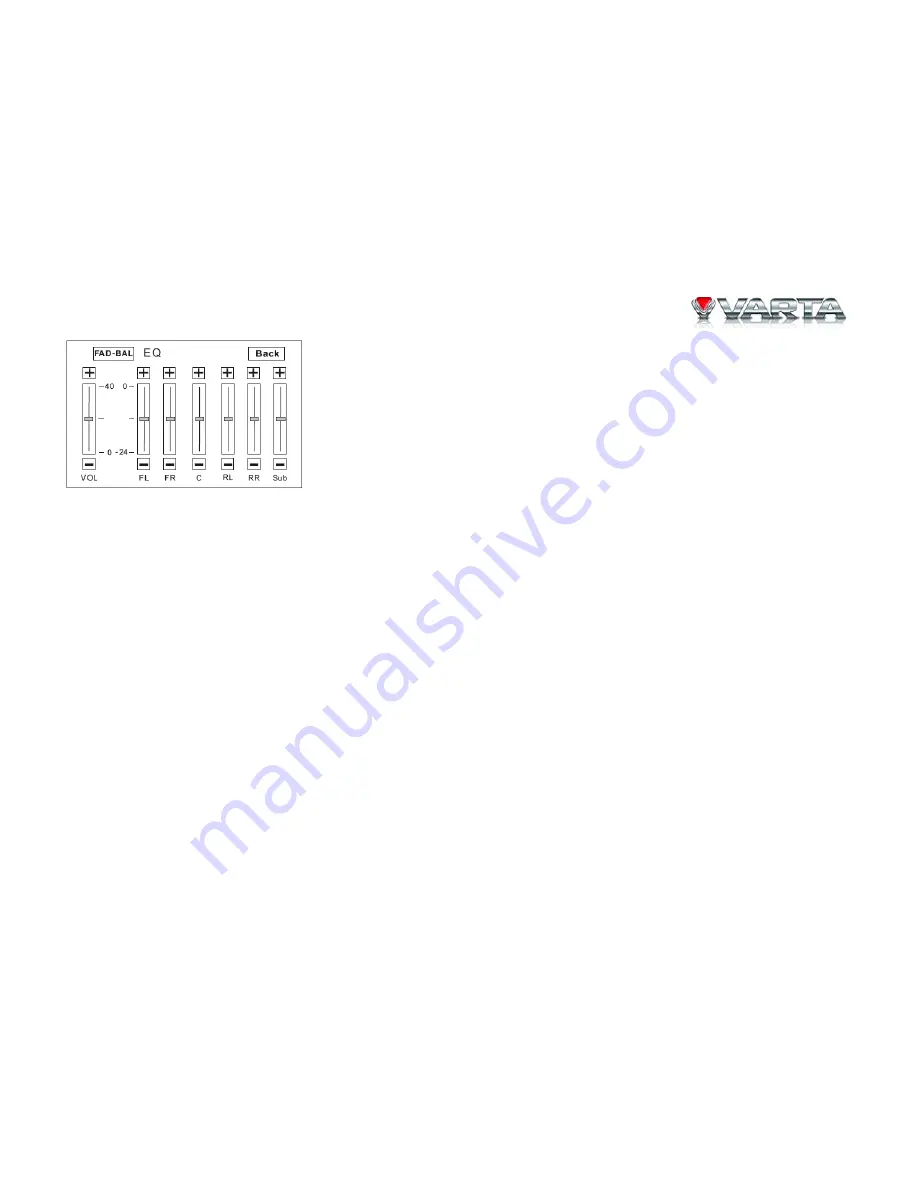
V-AVM650D
48
•
Adjust FAD-BAL parameters
Touch and drag the EQ parameters adjustment bar or press +/- buttons on the screen.
5. Exit EQ mode
Press BACK button on the screen to exit EQ mode
Notes
: The EQ modes are: User, Rock, Hip Hop, Dance, Latin, Rave, Urban and Acoustic. The EQ mode will
change to “User” automatically when you adjust EQ parameters under the modes besides “User”.
Содержание V-AVM650D
Страница 3: ...V AVM650D 3 Troubleshooting Guide 57 Specifications 58 ...
Страница 6: ...V AVM650D 6 11 Screw M5 0x9 0 6 23 Warranty Card 1 12 Extended box 1 24 Consumer Information 1 ...
Страница 11: ...V AVM650D 11 Wiring connection ...
Страница 12: ...V AVM650D 12 Parking brake cable connections Reverse driving cable connections ...
Страница 69: ...V AVM650D 69 Подсоединение к стояночному тормозу Подсоединение кабеля заднего хода ...
Страница 70: ...V AVM650D 70 Схема электрических соединений ...
















































