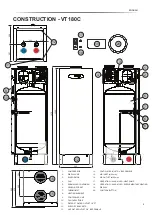Compressor protection:
After each compressor stop, a new start is
delayed at least 5 minutes.
The design of an integrated constant ven-
tilation system has to be done under the
responsibility of an expert specified in
order to match air flows. The manufacturer
declines all responsibility on such a design.
DISPLAY VIEW - SERVICE PARAMETER MENU
(Only for installer)
FAN CONTROL
The fan has 2 speed settings, which can be adjusted in the
menu “
FanOper
”. The factory setting for the parameter value
is “
HIGH
”. We recommend this setting for best performance.
Nevertheless, if necessary, the “
LOW
” speed setting can be
used to improve acoustic comfort or to avoid acoustic interfer-
ences without a significant loss of performance. (Installation
not ducted on ambient air).
If your air outlet and/or air inlet are ducted, it is mandatory to
set the “
FanOper
” parameter value to “
HIGH
”.
The menu parameter “
FanCon
” controls the fan-operating
mode for the use with constant ventilation. If this parameter is
unselected (“
OFF
”) the fan will stop together with the HP. If this
parameter is set to “
LOW
” for low or “
HIGH
” for high speed,
the fan will operate permanently and accordingly, while the HP
is in the “
standby
” operating mode (= constant ventilation).
Factory setting “
OFF
”.
The “
FanPause
” function improves the operation of the DHW
HP in humid environment (bathroom, laundry, basement…).
This function forces the draining of defrost water tray, in order
to prevent overflow. When activated the fan will stop according
to user’s choise in the menu,
see page 18 - User interface
.
An
interruption of the HP fan operation (e.g. because the water
temperature setpoint has been reached) resets the “
Fan-
Pause
” function timer. The timer restarts together with the HP
operation. If “
FanCon
” is activated, the “
FanPause
” function
will interrupt the fan
operation according to user’s choise. If “
FanPause
” is set to
“
OFF
” then the function is deactivated.
Language
English
Danish, German, English, Spanish, French, Polish, Slovene, Italian
Software
1.58
The menu “
software
” indicates the software release.
The number from “
1.58 - 1.65
” is the actual releases.
Defrost
Gas
This parameter displays the selected defrosting mode. Attention: The defrosting mode is model specific and must
not be changed without written consent of the manufacturer.
The possible selections are:
“
GAS
” or “
AIR
” for VT100C and VT180C
Service Def.None, Def.Gas, Def.Air
Anode
Off
“
OFF
”, “
ON
”
Is activated if signal anode is factory installed or can be activated if signal anode is retrofit.
Tmax
55 °C
Maximum operating “
Tmax
”. This parameter value limits the maximum operating temperature. Here can the
maximum desired operating temperature be adjusted.
”
Tmax
” can be adjusted in between 5°C and 62°C. The DHW setpoint temperature cannot exceed
Tmax
. Please
note, that efficiency of the heat pump is reduced at higher temperatures = higher energy consumption.
Legionel
Off
This parameter displays status of the automatic legionella protection mode.
If activated (“
ON
”) the DHW HP will for 1 time only, increase the DHW temperature to 60°C (
using HP+EL
), in
order to avoid possible bacteria (legionella) creation. If using water at the same time, be aware of scalding
hazards. See page 27 - scalding safety.
See also page 23 for the legionella function guide.
ENGLISH
22