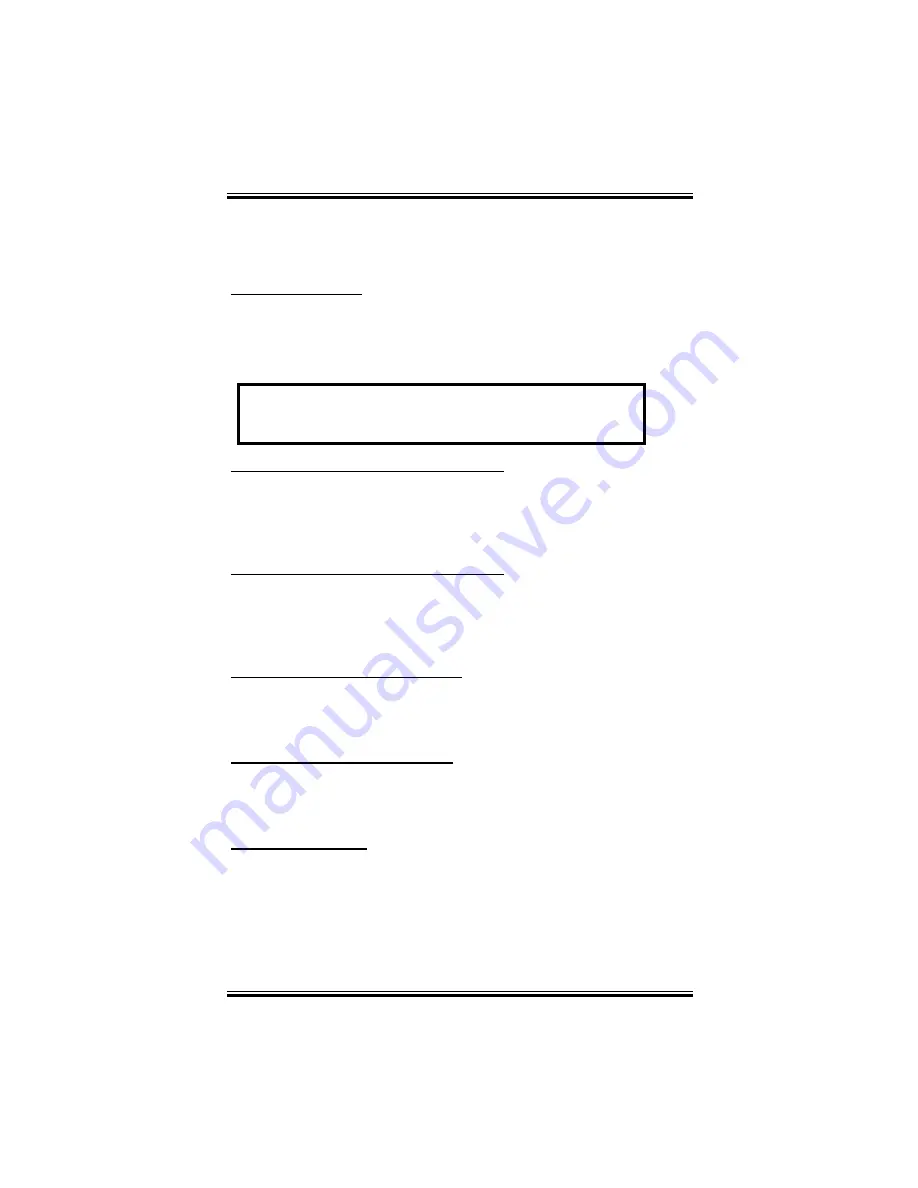
Page 12
ECS-4+
2.4 CONNECTION PROCEDURE
For the connection procedures which follow refer to
Figures 2 through 6.
2.4.1 - Input power
To facilitate the installation work, the unit is shipped with
two cable knock-outs removed. If two cable paths are not
sufficient, remove other cable knock-outs with a
screwdriver to install extra-cabling.
2.4.1.1 - 115 VAC (terminals 11 and 12)
Make sure that the line voltage selector switch is set to
115 VAC
. Connect the power cable to terminals 11 and 12
on the main (bottom) board, connect the ground wire to
terminal 13 on the main board .
2.4.1.2 - 230 VAC (terminals 11 and 12)
Make sure that the line voltage selector switch is set to
230 VAC.
Connect the power cable to terminals 11 and 12
on the main (bottom) board, connect the ground wire to
terminal 13 on the main board.
2.4.2 - Fan 1 (terminals 9 and 10)
Stage 1 controls the operation of the primary fan. Connect
the two leads from Fan 1 to terminals 9 and 10 on the main
(bottom) board.
2.4.3 - Fan 2 (terminals 7 and 8)
Stage 2 controls the operation of the secondary fan.
Connect the two leads from Fan 2 to terminals 7 and 8 on
the main (bottom) board.
2.4.4 - Fan 3/Heater
Stage
3 provides a dry contact which controls the operation
of a third single speed fan or a heater. This contact closure
is voltage rated to 230 VAC. The current rating of the dry
contact is 10 Amps (resistive) for a heater and 6 Amps
(conductive) for a fan. Set the software settings DIP switch
behind the control panel faceplate to ON for a fan or OFF
for a heater.
Do not apply power to the control panel until all
connections have been completed!
www.monitrol.com
Содержание ECS-4+
Страница 1: ...ECS 4 USER S GUIDE www monitrol com ...
Страница 8: ...Page 8 ECS 4 www monitrol com ...
Страница 17: ...Page 17 Figure 5 Main Board Terminal block switches fuses and ground CHAPTER 2 INSTALLATION www monitrol com ...
Страница 18: ...Page 18 ECS 4 Figure 6 Recommended control backup www monitrol com ...
Страница 48: ...MAV ECS4 V2 1 July 2001 www monitrol com ...













































