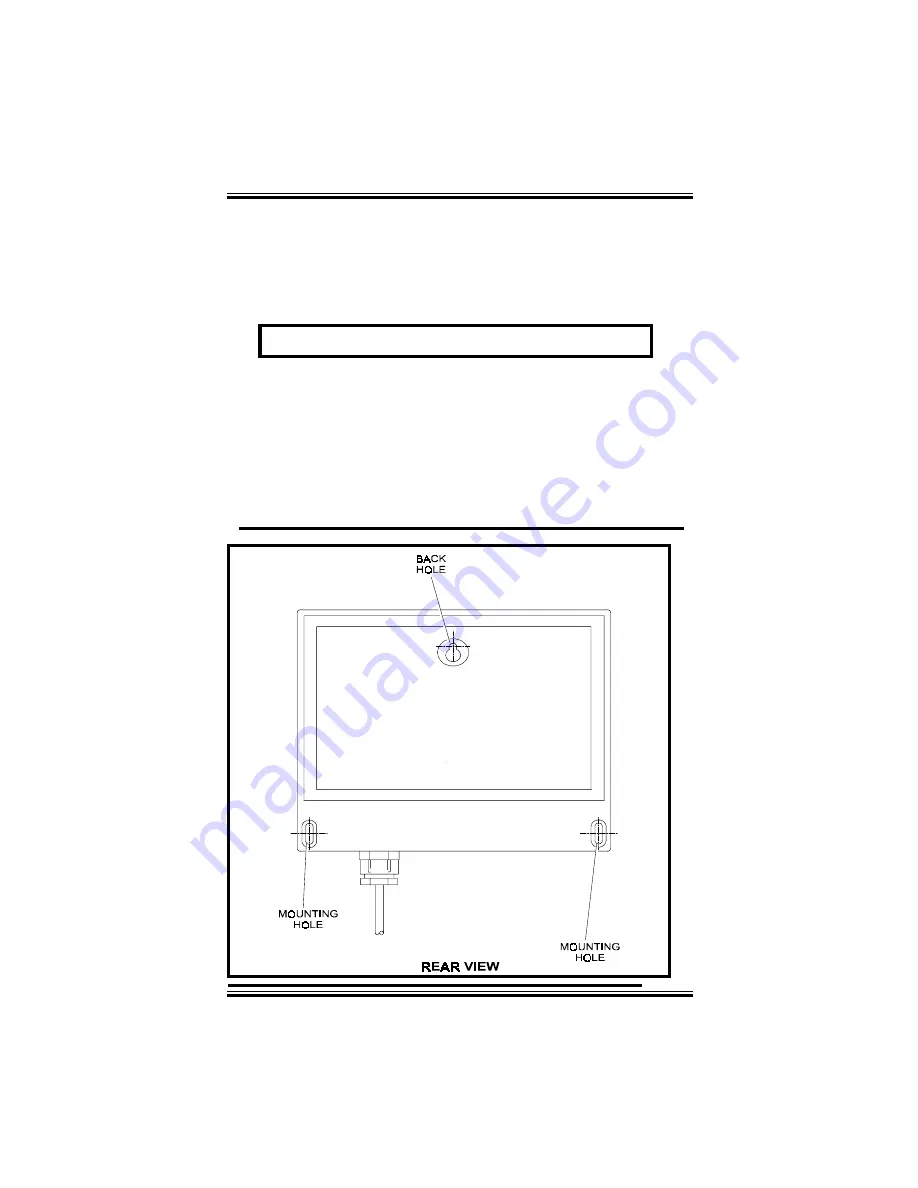
Page 10
ECS-4+
Use a screwdriver to remove the lower terminal cover
exposing two mounting holes located at the bottom left and
right corners of the control panel box as shown in figure 1.
A third mounting hole is located on the rear side of the
control panel box. Refer to figure 1.
Install mounting screw on wall and hang the unit in place
by sliding the rear mounting hole of the control panel over
the screw.
Use two more screws to secure the control panel in place
using the bottom mounting holes shown in figure 1.
Mounting hardware is not shipped with the unit
Figure 1
Mounting holes location
www.monitrol.com
Содержание ECS-4+
Страница 1: ...ECS 4 USER S GUIDE www monitrol com ...
Страница 8: ...Page 8 ECS 4 www monitrol com ...
Страница 17: ...Page 17 Figure 5 Main Board Terminal block switches fuses and ground CHAPTER 2 INSTALLATION www monitrol com ...
Страница 18: ...Page 18 ECS 4 Figure 6 Recommended control backup www monitrol com ...
Страница 48: ...MAV ECS4 V2 1 July 2001 www monitrol com ...











































