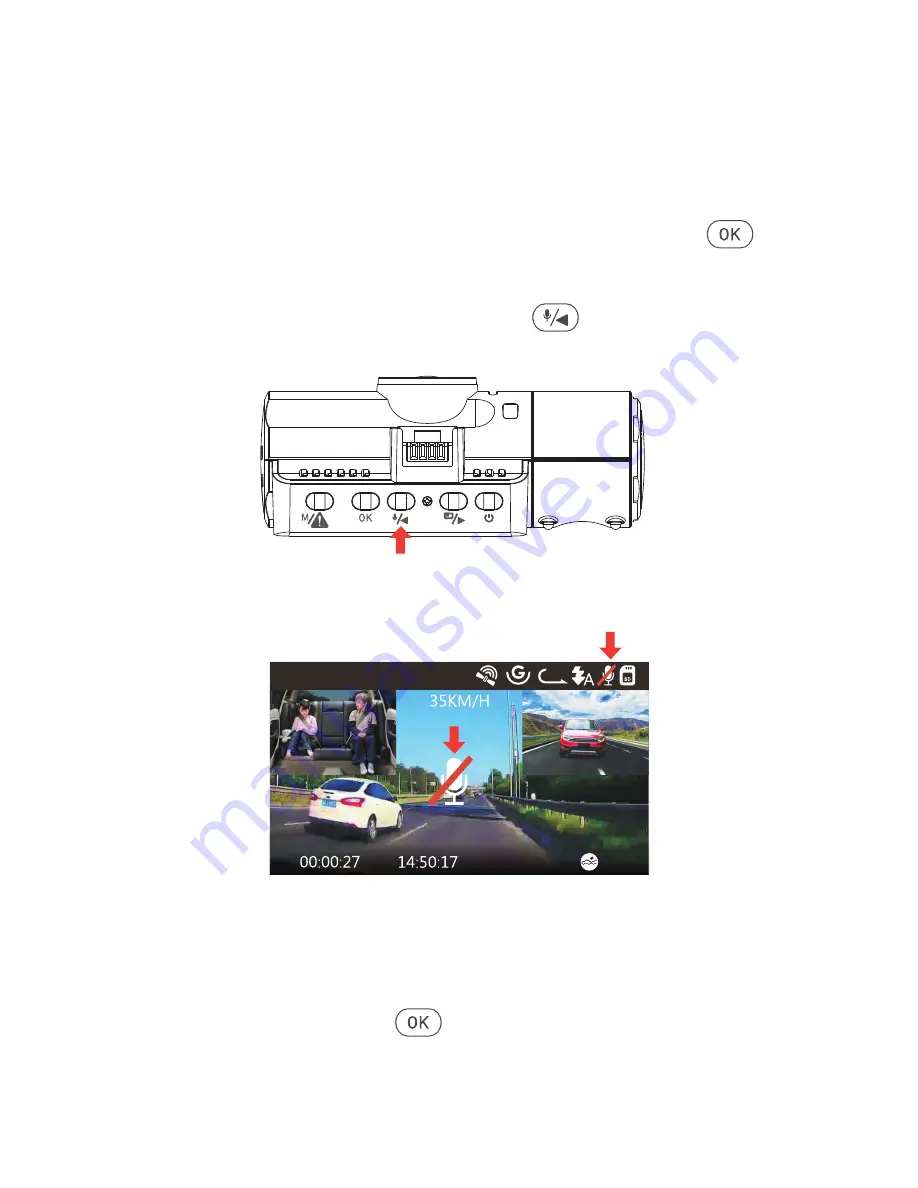
Go to “Record Setup” > “Audio Recording”, press
button and select OFF;
While recording video, press the button to toggle
voice recording OFF/ON.
4.9 Voice Recording
- 20 -
By default, the voice recording is ON. It can be turned OFF
using either of the following methods:
When the voice recording has been turned OFF, the MIC icon
at the top of the screen will turn white with a red line across it.
4.10 Parking Mode (Constant Power Supply Needed)
Parking Mode operates as a sentry function under different
situations. To activate Parking Mode, go to “Record Setup” > “
Parking Mode” , press and select the following options:
Collision Detection, Collision Det Motion Detection,
OFF.
•
•
12-20-2019
3
1440P+1080P+1080P

























