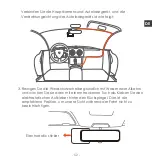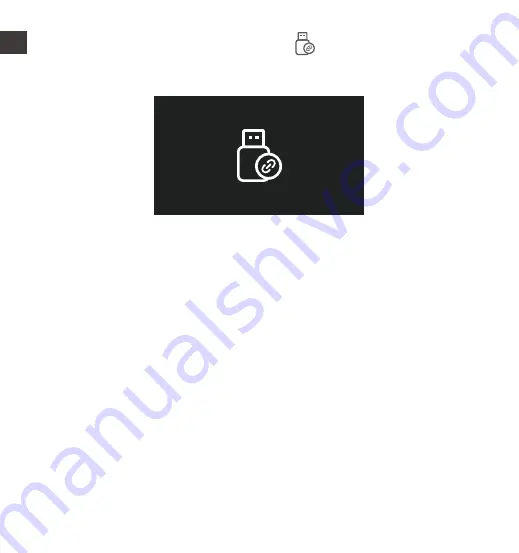
- 39 -
EN
After the connection is successful, the icon will appear on the
display of the camera to transfer data, and then you can view the
video files in the computer folder.
2.
3.
4.
5.
Depending on the computer systems of different users, after the camera
is connected to the computer, it will be displayed as a removable drive
or a removable folder.
To view the files on the computer, you can directly access, right-click to
open the menu and delete them.
You can also use a USB card reader to read the memory card informa-
tion.
Содержание E2
Страница 1: ...Element 2 User Manual 122mmX130mm 70g Voice Controlled Dual Dash Cam ...
Страница 2: ......
Страница 3: ...Hey find us here www vantrue net contact facebook com vantrue live ...
Страница 227: ... 222 PL www vantrue pl facebook com vantruePolska Skontaktuj się z nami ...
Страница 260: ... 255 JP リモコンの取り付け ドラレコに接続した後 最適な取り付け位置を決め リモコンの剥離フィルム を剥がして決められた場所にに取り付けてください 運転の安全性のため 運転に影響がない位置に設置してください ...
Страница 279: ... 274 CN 因为每款车型的车窗玻璃角度不一致 请根据实际需要 上下调整主机以及后 镜头的录影角度 6 5 拔掉车充后 将车充线沿图示方向收纳好后 再通电开机 ...
Страница 281: ... 276 CN 3 4 WiFi连接 打开记录仪WiFi功能 然后打开手机WiFi设置 找到WiFi名称如 E2_VAN TRUE_XXXX 输入WiFi默认密码 12345678 即可连接到WiFi ...
Страница 309: ......