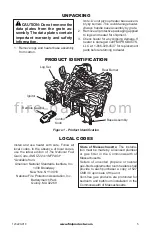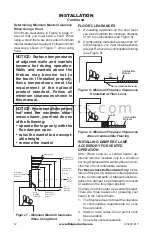www.fmiproducts.com
123220-01F
17
INSTALLATION
Continued
PRESSURE TESTING HEATER GAS
CONNECTIONS
1. Open equipment shutoff valve (see
Figure 15, page 16).
2. Open main gas valve located on or near
gas meter for natural gas or open pro-
pane/LP supply tank valve.
3. Make sure control knob of heater is in the
OFF position.
4. Check all joints from equipment shutoff
valve (see Figure 16 or 17, page 16). Ap
-
ply noncorrosive leak detection fluid to all
joints. Bubbles forming show a leak.
5. Correct all leaks at once.
6. Light heater (see
Operation
, page 19.
Check all other internal joints for leaks.
7. Turn off heater (see
To Turn Off Gas to
Appliance
, page 20.
INSTALLING BATTERIES IN
REMOTE CONTROL AND RECEIVER
WARNING: Make sure your
selector switch is in OFF posi
-
tion before installing or chang
-
ing batteries in your hand-held
remote or receiver.
Hand-Held Remote Control
The hand-held remote control uses 3 AAA
batteries (not included).
To install batteries:
1. Remove battery housing cover from back
of hand-held remote (see Figure 18).
2. Install or replace batteries.
3. Replace battery housing cover.
When batteries are installed, the "little house"
icon with current room temperature will be dis-
played (see Figure 19). This icon will always
show in the control window as long as the
batteries have power.
Figure 19 - Remote Display
+
+
-
+
-
-
AAA
AAA
AAA
Figure 18 - Battery Install Hand-Held
Remote Control
Battery Housing
Cover
Figure 20 - Battery Install Remote
Control Receiver
Battery Housing
Cover
Cover Plate
Screws
Receiver
Remote Receiver
The remote receiver uses 4 AA batteries (not
included). To install or replace batteries:
1. Locate receiver on right hand side of
unit.
2. Remove screws from cover place.
3. Remove battery housing cover.
4. Install or replace batteries.
5. Replace battery housing cover.
6. Replace cover plate.
f i r e - p a r t s . c o m