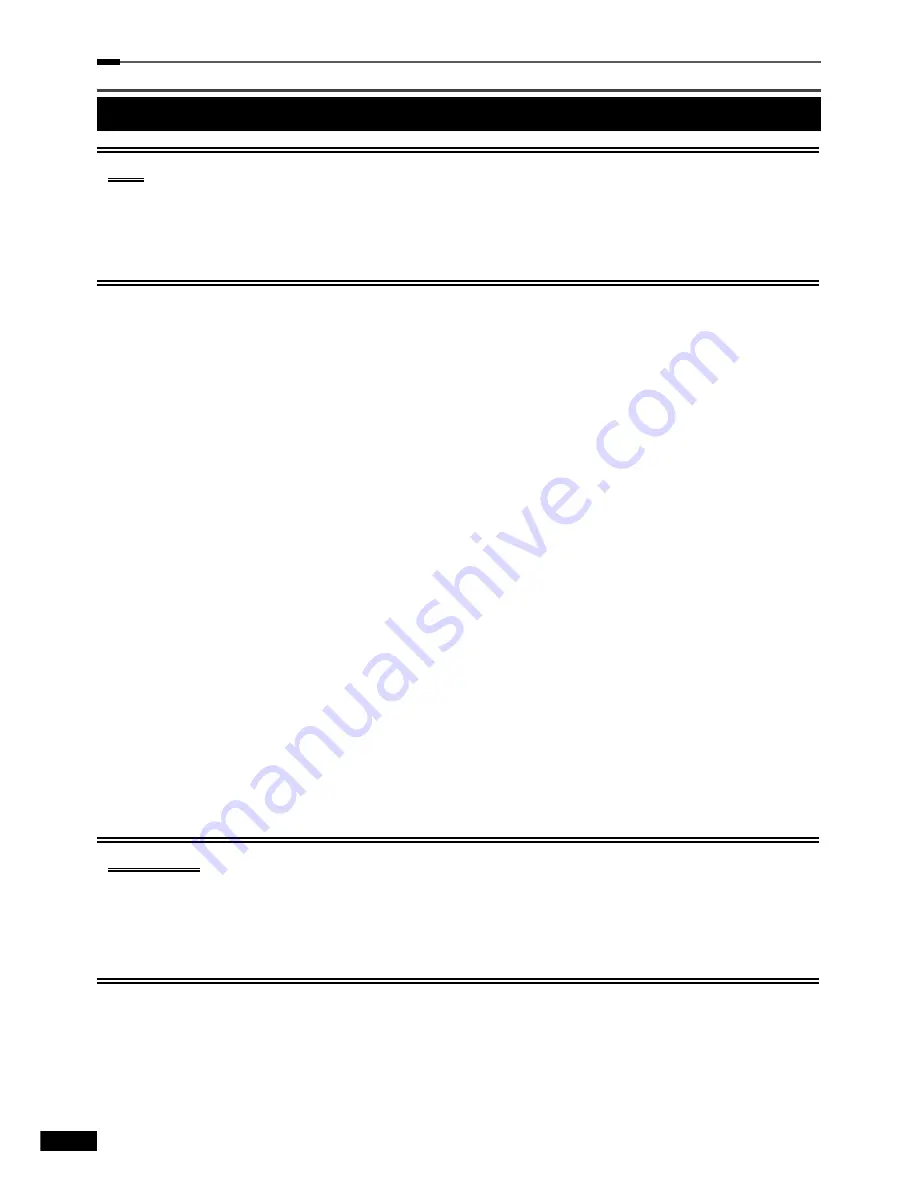
C
hapter 5 >> Main Menu
22
English
Note
• What is Low Noise Block (LNB)?
The LNB is located at the satellite dish antenna. It amplifies the very weak received
satellite signal then converts the received microwave satellite signal so that the signal
may not decrease the gain between the dish and your receiver.
DiSEqC (Digital Satellite Equipment Control) Mode
You can select
DiSEqC
using the
Arrow (
◄/►
)
buttons.
You can select one mode among
DiSEqC Port1~4 for 1.0 and Tone Burst 1~2 and Off.
Tone 22KHz
In case you are using a dual LNB or two antennas connected to a 22KHz Tone Switch
Box, with 22KHz Tone Switch (
On
,
Off
, or
Auto
) you can switch between LNB or antenna.
Motor
Select motor setting from
DiSEqC
,
USALS
,
Positioner
, and
No
.
DiSEqC 1.1
In case of DiSEqC 1.1 usage, select port 1~16 for the satellites by using the
Arrow
(◄/►)
button.
Signal Status
Press the blue button, you can check the signal status for each TP and Satellite with the
Arrow (◄/►▲/▼)
buttons.
You can scan the selected satellite and TP and save the changes.
-
Green
button
:
Satellite Auto Scan
-
Yellow
button
:
TP Scan
4 After setting the option, press the
OK
or
RED button
to save.
• Select satellite(s) according to the direction of your satellite dish. You can select many
satellites depending on the direction to the satellites
5 Press the
Back
button to return to the
Installation
menu.
Anmerkung
• DiSeqC is the registered trademark of Eutelsat Communications.
A standard through which is possible to let a DiSEqC compatible receiver send a signal
over the RF cable to a switching device to switch between different LNBs or dishes. The
DiSEqC uses the 22KHz signal to control the switching device
Installation
Содержание HD 8000S
Страница 1: ...HD 8000S MANUAL...
Страница 8: ...Chapter 2 Controls and Functions 8 English...
Страница 20: ...Chapter 5 Main Menu 20 English...
Страница 58: ...Memo...
Страница 59: ...Memo...
Страница 60: ......














































