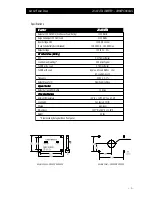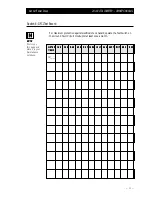Vanner Power Group
20-1000TUL INVERTER—OWNER'S MANUAL
Step 7: Select Load Demand option.
Select Load Demand option, if desired, using the proper switch position on
the front panel Setup Switch. With Load demand ON, the inverter conserves
battery energy and operates only when a load greater than 5 Watts is applied.
Step 8: Connect the AC loads.
Connect the AC loads to the inverter GFCI receptacle. Any time AC power is
applied to the AC input (shore/utility power), it will pass through this GFCI
receptacle.
Step 9: Verify installation.
Verify all connections are tight and secure for maximum performance.
I n v e r t e r
I n v e r t e r
I n v e r t e r
I n v e r t e r
I n v e r t e r
Light Action
Light Action
Light Action
Light Action
Light Action
D e s c r i p t i o n
D e s c r i p t i o n
D e s c r i p t i o n
D e s c r i p t i o n
D e s c r i p t i o n
Steady Green Light
Inverter is On and operating.
Single Blink Green Light
Inverter circuit is Off. Shore power is On and supplying
AC power to the AC loads. The inverter will turn On and
supply the load if shore power is lost.
Double Blink Green Light
Inverter circuit is Off. Shore power is Off. The inverter is
waiting for a load greater than 5 watts to be turned on.
Battery Low
Battery Low
Battery Low
Battery Low
Battery Low
Light Action
Light Action
Light Action
Light Action
Light Action
D e s c r i p t i o n
D e s c r i p t i o n
D e s c r i p t i o n
D e s c r i p t i o n
D e s c r i p t i o n
Solid Red
Inverter is On and the battery is almost too low to
operate the inverter.
Blinking Red
The inverter is Off. The battery voltage dropped below
10.5 volts DC and the inverter shut itself Off. Once shut
off, the batteries must be recharged. Then, the inverter
On/Off switch must be cycled to reset the unit.
O v e r t e m p
O v e r t e m p
O v e r t e m p
O v e r t e m p
O v e r t e m p
Light Action
Light Action
Light Action
Light Action
Light Action
D e s c r i p t i o n
D e s c r i p t i o n
D e s c r i p t i o n
D e s c r i p t i o n
D e s c r i p t i o n
Solid Red
The unit is Off. The unit has turned itself Off because the
power MOSFET's are operating too hot. This can be
caused by operating an AC load which is too large for
the inverter, or lack of ventilation. When the unit cools
the inverter will start operating again.
O v e r l o a d
O v e r l o a d
O v e r l o a d
O v e r l o a d
O v e r l o a d
Light Action
Light Action
Light Action
Light Action
Light Action
D e s c r i p t i o n
D e s c r i p t i o n
D e s c r i p t i o n
D e s c r i p t i o n
D e s c r i p t i o n
Blinking Red
The inverter is On but it is overloaded. Reduce the AC
load quickly or the inverter will shut off due to the
overload condition.
Solid Red
The inverter is Off. An overload has occurred and the
inverter has shut off to protect itself. Once shut off, the
inverter On/Off switch must be cycled to reset the unit.
Inverter LED Displays
Inverter LED Displays
Inverter LED Displays
Inverter LED Displays
Inverter LED Displays
— 5 —
Содержание 20-1000TUL
Страница 1: ...Model 20 1000TUL AC Power Inverter System OWNER S MANUAL OM A96751 REV A...
Страница 15: ......