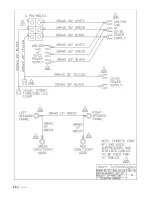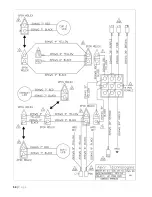67 |
P a g e
Test Sol1 Retract Cylinder:
CAUTION:
This procedure requires the power to be on and the lid opened.
To test the 1
st
electric solenoid cylinder that the balls see first (the one holding back many balls under the table
lid) you press
“Test Sol1 Retract Cylinder”
.
NOTE:
To shut off or extend the solenoid cylinder you simply press
the button again or let it time out.
Test Sol2 Retract Cylinder:
CAUTION:
This procedure requires the power to be on and the lid opened.
To test the 2nd electric solenoid cylinder (the one that allows a ball to drop in front of the Fan) you press
“Test
Sol2
Retract Cylinder”
.
NOTE:
To shut off or extend the solenoid cylinder you simply press the button again or
let it time out.
Test Fan:
CAUTION:
This procedure requires the power to be on and the lid opened.
To test the Fan you can press
“Test Fan”
.
You will see the Fan turn on.
To turn the fan off you simply press the
button again.
Test Ball Launch:
CAUTION:
This procedure requires the power to be on and the lid opened.
To test the entire Ball Launch sequence you can press
“Test Ball Launch”
.
This button will turn green.
You will
see the Fan turn on and the appropriate solenoids fire to deliver a ball. This button will then turn red.
Test Video 1:
CAUTION:
This procedure requires the power to be on and the lid closed.
To test Video 1 on the rear Video Display press
“Test Video 1”
.
You will see the 1
st
Video (MP4 file in Folder 01
stored on the USB stick) get played on the rear Video Display complete with music.
NOTE:
Once you press this
button the system will not allow you to press the other Test Video buttons. Only one video can play at a time. To
return to the Main Video screen you simply press the button again.
Test Video 2:
CAUTION:
This procedure requires the power to be on and the lid closed.
To test Video 2 on the rear Video Display press
“Test Video 2”
.
You will see the 2
nd
Video (MP4 file in Folder 02
stored on the USB stick) get played on the rear Video Display complete with music.
NOTE:
Once you press this
button the system will not allow you to press the other Test Video buttons. Only one video can play at a time. To
return to the Main Video screen you simply press the button again.
Содержание Jet-Pong Coin JP100
Страница 1: ......
Страница 2: ...Jet Pong Coin JP100 User s Manual Preface...
Страница 19: ......
Страница 21: ......
Страница 27: ......
Страница 43: ...40 P a g e...
Страница 44: ...41 P a g e...
Страница 45: ...42 P a g e...
Страница 46: ...43 P a g e...
Страница 47: ...44 P a g e...
Страница 48: ...45 P a g e...
Страница 49: ...46 P a g e...
Страница 50: ...47 P a g e...
Страница 51: ...48 P a g e...
Страница 52: ...49 P a g e...
Страница 53: ...50 P a g e...
Страница 54: ...51 P a g e...
Страница 55: ...52 P a g e...
Страница 56: ...53 P a g e...
Страница 57: ...54 P a g e...
Страница 58: ...55 P a g e...
Страница 59: ...56 P a g e...
Страница 60: ...57 P a g e...
Страница 61: ...58 P a g e...
Страница 62: ...59 P a g e...
Страница 63: ...60 P a g e...
Страница 64: ...61 P a g e...
Страница 80: ...77 P a g e...