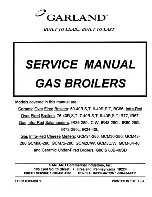47
Installation and maintenance manual ecoTEC
Display Meaning
Display value/adjustable value
d.61
Number of fuel automatic system faults
Number of successful ignitions in the last attempt
d.64
Average ignition time
in seconds
d.65
Maximum ignition time
in seconds
d.68
Successful ignitions in the first attempt
Quantity
d.69
Successful ignitions in the second attempt
Quantity
d.70
Set priority-changeover valve position
0 = Normal mode (factory setting)
1 = Centre position
2 = permanent heating position
d.71
Target value max. heating flow temperature
Adjustment range in °C: 40 to 85
(Factory setting: 75)
d.72
Pump return flow time after charging an electroni-
cally controlled hot water storage (also warm start and
charging through C1-C2)
Adjustment range in sec: 0, 10, 20 to 600
Factory setting for 800 series: 80
Factory setting for 600 series: 300
d.73
Offset for warm start target value (only 800 series)
Adjustment range: -15 K to +15 K (Factory setting: 5 K)
d.75
Maximum charging time for a storage without own
controller
Adjustment range in min: 20, 21, 22 to 90 (Factory setting: 45)
d.77
Storage partial load (storage charging capacity limit)
Adjustment range in kW: appliance-specific
Factory setting: max. output
d.78
Storage charging temperature limit (target flow tem-
perature in storage mode)
Adjustment range in °C 55 to 90 (Factory setting: 80)
d.80
Heating operating hours
in h
d.81
Water heating operating hours (800 series only)
in h
d.82
Hystereses in heating mode
Quantity
d.83
Hystereses in hot water operation
Quantity
d.84
Maintenance indicator: Number of hours until the next
maintenance
Adjustment range: 0 to 3000 h and “-”
Factory setting: “-” (300 corresponds to 3000 h)
d.93
DSN appliance variant setting
Adjustment range: 0 to 99
d.95
eBus address
Adjustment range (automatic scan)
d.96
Factory setting
1 = Resetting adjustable parameters to factory setting
Table 8.3 Diagnosis codes of the second diagnosis level (cont.)
8.1.3 Error codes
The error codes displace all other displays when errors
occur.
If many errors occur simultaneously, the relevant error
codes are displayed alternately for approx. 2 seconds
each.
8.1.4 Error memory
The last ten errors are saved in the appliance error
memory.
• Press the “
i
” and “
-
” keys simultaneously.
• Scroll back in the error memory with the “
+
” key.
You can exit the display of the error memory as follows:
• Press the “
i
” key.
or
• Do not press any key for about 4 minutes.
The current heating flow temperature appears in the dis-
play again.
Troubleshooting 8
Содержание ecoTEC plus SERIES
Страница 55: ...55 Installation and maintenance manual ecoTEC...
Страница 56: ...839592_00 GB 09 2004...