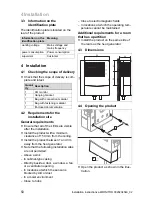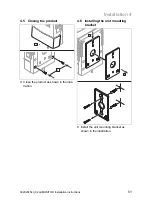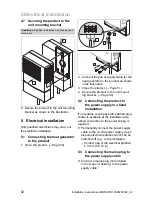Contents
46
Installation instructions airMONITOR 0020234540_02
Installation instructions
Contents
1
Safety .......................................... 47
1.1
Intended use ................................ 47
1.2
General safety information........... 47
2
Notes on the documentation .... 49
2.1
Observing other applicable
documents ................................... 49
2.2
Storing documents....................... 49
2.3
Applicability of the instructions..... 49
3
Product description................... 49
3.1
Product design............................. 49
3.2
CE label ....................................... 49
3.3
Information on the identification
plate ............................................. 50
4
Installation.................................. 50
4.1
Checking the scope of delivery .... 50
4.2
Requirements for the
installation site ............................. 50
4.3
Dimensions .................................. 50
4.4
Opening the product .................... 50
4.5
Closing the product...................... 51
4.6
Installing the unit mounting
bracket ......................................... 51
4.7
Securing the product to the unit
mounting bracket ......................... 52
5
Electrical installation................. 52
5.1
Connecting the heat generator
to the product............................... 52
5.2
Connecting the product to
the power supply in a fixed
installation.................................... 52
5.3
Connecting the mains plug to
the power supply cable ................ 52
6
Start-up ....................................... 53
6.1
Switching on the product ............. 53
6.2
Product status.............................. 53
6.3
Testing to ensure that the
product works correctly................ 53
7
Handing the product over to
the operator................................ 53
8
Troubleshooting ........................ 54
9
Recycling and disposal............. 54
10
Decommissioning...................... 54
10.1 Decommissioning the product ..... 54
11
Customer service....................... 54
Appendix ............................................... 55
A
Status display ............................ 55
B
Technical data............................ 55