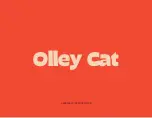14
Installation - handset
Handset outlet
Place a rubber washer into the nut end
of the hose and attach it to the handset
outlet (see above).
Handset
Place the other rubber washer into the
cone end of the hose and screw to the
handset
(see right)
.
Rubber
washer
Nut
Rubber
washer
Handset
Cone end
of hose
15
Temperature commissioning
The valve has been factory set under balance pressures and hot water supply at
65° C. When your specific operating conditions are significantly different from the
above, the temperature of the water may vary from the setting.
When the difference is too great, you can adjust the calibration of the valve to suit
individual requirements of the installation:
1. Check the temperature of the water being delivered to the outlet with a
thermometer when the handle is located at 12 o'clock.
NOTE:
temperature readings should be taken at normal flow rate after allowing for
the system to stabilise.
2. If the temperature is not 38° proceed to reset the calibration as follows:
Do not remove the plastic stop ring. Turn the spline of the valve clockwise
to decrease the temperature and anti-clockwise to increase the temperature until
38° is achieved at outlet.
3. Ensure that the stop on the stop ring is at 8 o’clock.
When the handle is attached (see page 13) ensure the temperature does not exceed
46° when turned entirely anti-clockwise.
Your valve setting is now commissioned.
Stop
Splines