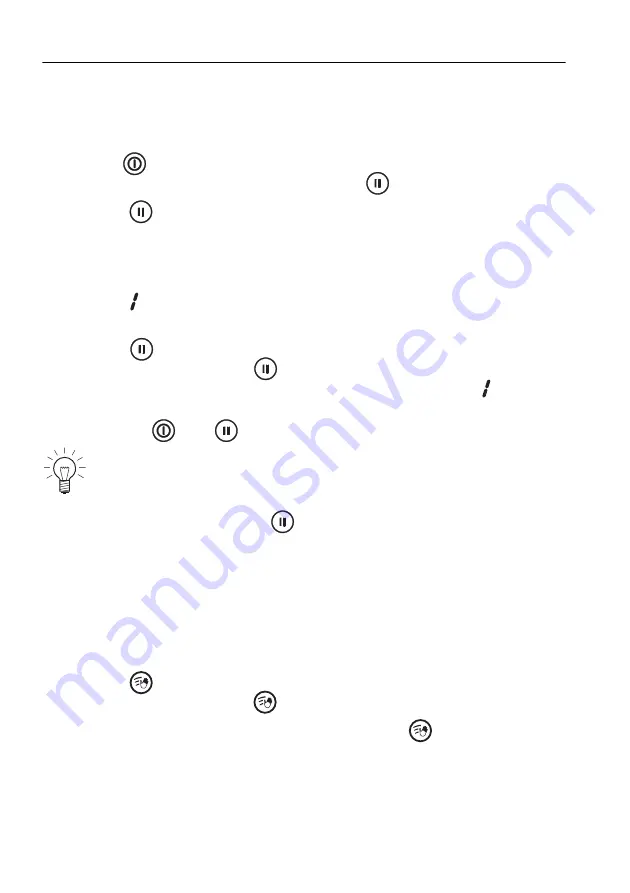
… Use
16
Restore function
If the appliance has been inadvertently switched off, the settings can be
restored within 6 seconds.
A
Hold the
touch button pressed for ca. 1 second.
– The indicator light flashes at touch button
.
A
Press the
touch button.
Pause cooking
With this function, the power level of all the cooking zones can be temporarily
reduced to
for a maximum of 10 minutes. Thereafter, the appliance can
continue to be operated using the selected settings.
A
Press the
touch button.
– The indicator light for the
touch button illuminates.
– The power level of the cooking zone selected changes to
.
– The operating time is held.
– Except for
and
, all touch buttons are inactive.
A
To resume cooking, press the
touch button again.
– The cooking zones are switched back on again with the selected
settings.
Wipe protection
This function prevents the inadvertent changing of the power level, for
instance when wiping the control unit with a cloth.
A
Press the
touch button.
– The indicator light for the
touch button illuminates.
A
The wipe protection is switched off by pressing the
touch button again
or automatically after 30 seconds.
If the pause cooking function is not turned off within 10 minutes, the
appliance switches off completely.






























