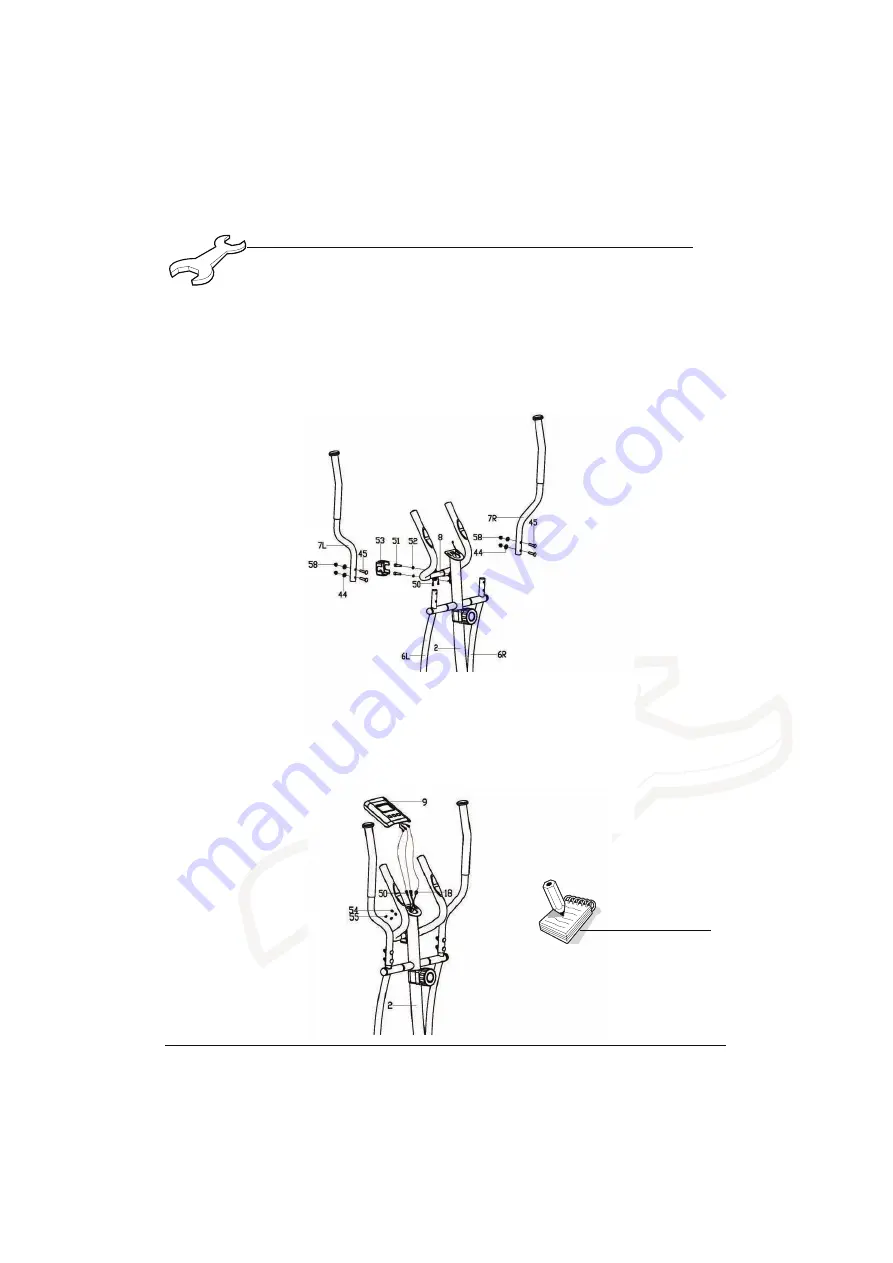
4
Assembly
Remove the 2 x M8 x 30mm Allen Bolts (51) and 2 x M8 Spring Washers (52)
from the front of the Handlebar Upright (2).
Connect the wires of the Exercise Monitor (9) to the Exercise Monitor Link Wire (18)
and the Pulse sensor wire (50). Matching like for like
Carefully slide the Exercise Monitor (9) onto the Exercise Monitor Bracket and fit
the 2 x M4 Flat Washers (54) and 2 x M4 x 12mm Screws (55).
5
Remove the pre-fitted M4 Flat Washers (54) and M4 x 12mm Screws (55) from
the back of the Exercise Monitor (9).
Note
Ensure that the cables are
securely fitted together as
per the instructions supplied
with the Exercise Monitor.
Fit the correctly labelled (L or R) Dual Action Handlebar - Upper (7L / 7R)
into the appropriate Dual Action Handlebar - Lower (6L / 6R) and secure in place
using
2
x M8 x 40mm Carriage Bolt (45),
2
x M8 Curved Washer (44) and
2
x M8
Dome Nut (58) for each side as shown below.
Attach the Fixed Handbar (8) to the Handlebar Upright (2) Using 2 x M8 x 30mm
Allen Bolts (51), 2 x M8 Spring Washers (52). Fit the Handlebar cover (53) over
the Fixed Handlebar mounting bracket (8).
Page
2
1
Содержание KP2070
Страница 2: ......
Страница 12: ...Exercise Notes Page 12 ...
Страница 22: ...Assembly 65 66 41 Page 22 ...




































