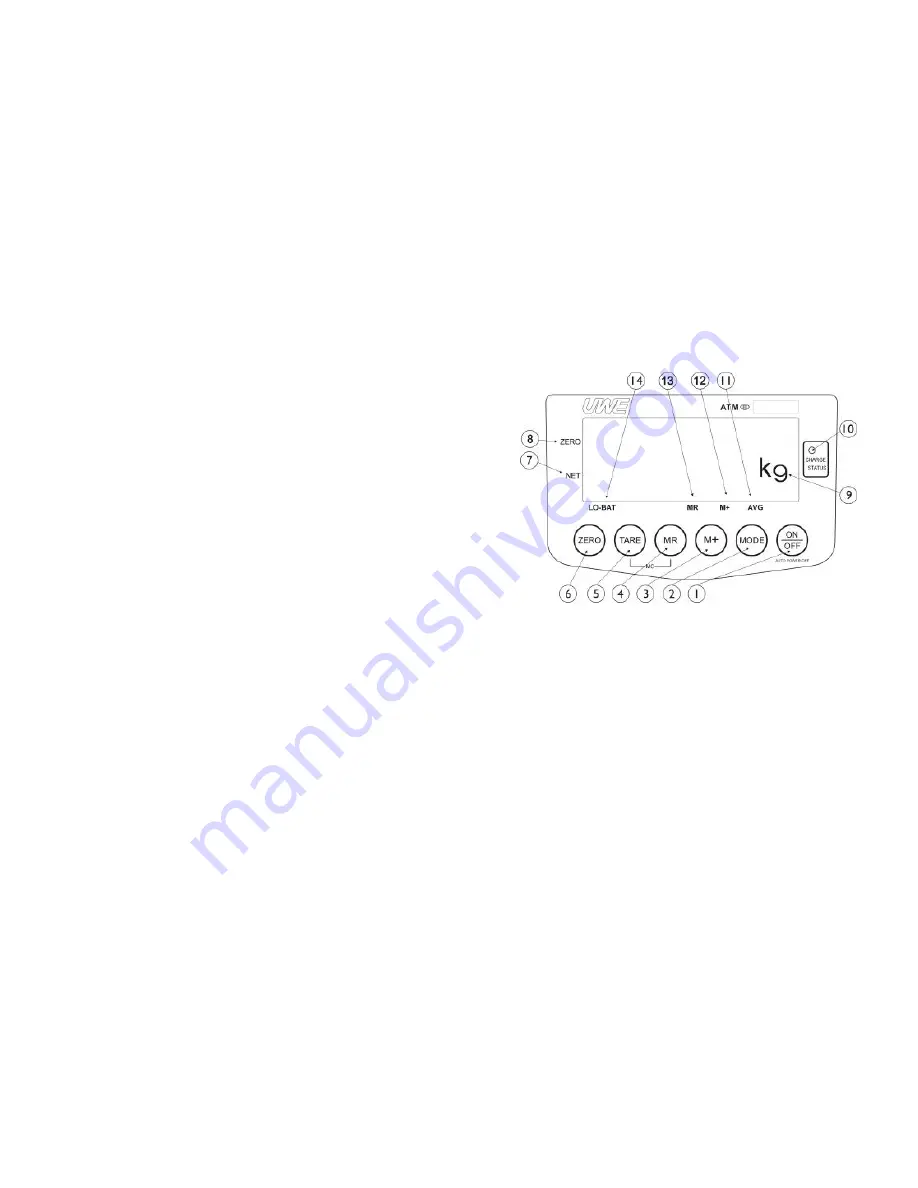
NOTE 2
:
When under OIML mode, for Multi range or interval, change
e to e
1
. When under non-OIML mode, the default setting
is full tare range.
NOTE 3
:
For Multi range or interval, change e to e
1
.
3. KEYBOARD LAYOUT AND DESCRIPTION
(MODEL SHOWN: ATM)
1. ON/OFF KEY
Press this key to turn indicator on and off.
2. MODE KEY
Press this key to shift among different weight units
and/or turn backlight on/off.
3. M+ KEY
Press this key to accumulate current weight to memory.































