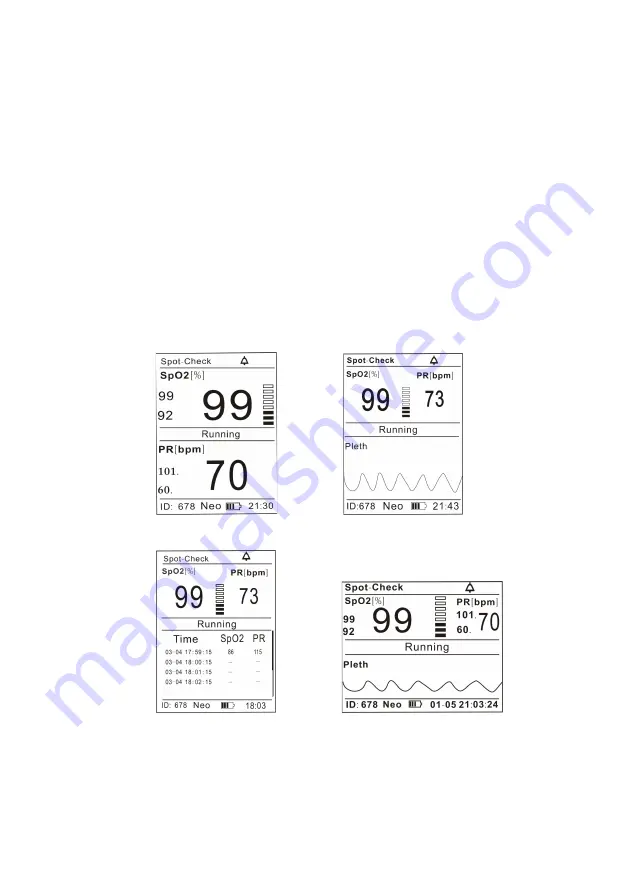
Chapter 4: Operating Instructions
UT100 Handheld Pulse Oximeter Operation Manual
4-9
WARNING! Verify that the power indicator lights up and you can hear
the POST pass tone upon startup of the device. If not, do
not use the monitor.
WARNING! The oximeter will automatically be powered off when no
finger is in the device and no operation for longer than
five minutes in the Spot-check and Monitoring measuring
modes. The screen brightness will be decreased when no
finger is in the device and no operation for longer than
three minutes in the Recording measuring modes.
4.6.1 Four Display Modes
There are four Display Modes of the monitor, you can switch between them
by pressing the Mode Key. The modes are shown as below:
(A)Big Display Mode (B) Waveform Display Mode
(C)Trend-table Display Mode (D) Horizontal Display Mode
Figure 4.7 Four Display Modes
4.6.2 Three Measuring Modes
















































