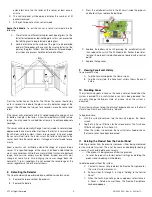UTC. All Rights Reserved.
2
P/N 0000000 – Rev. A – 06 Nov 12
Locations to avoid
Improper location can affect the sensitive electronic components in this
product. To avoid causing damage to the product, to provide optimum
performance, and to prevent unnecessary nuisance alarms:
o
Avoid rooms smaller than 10 x 10 ft. (3m x 3m).
o
Avoid locations where lined, insulating, or sound-deadening
drapes or closed wooden shutters are used.
o
Corner of a room.
o
Do not install the sensor in humid rooms. Excess moisture on
the circuit board can eventually cause a short and a false
alarm.
o
Avoid locations that expose the sensor to possible false alarm
sources such as:
−
glass airlocks and vestibule areas
−
kitchens
−
corner mounting
−
residential car garages
−
small utility rooms
−
stairwells
−
bathrooms
−
small acoustically live rooms.
−
locations exposed to white noise, such as air
compressors, etc.
3.
Mounting the Sensor
Note:
Add the product to the Control Panel before physically mounting
the product in the desired location. This verifies RF performance prior to
permanently mounting the alarm. See “RF Communication Test”.
To mount the alarm:
This product can be wall mounted or ceiling mounted.
A.
Disconnect alarm-notification appliances, service-release devices,
and extinguishing systems. Test communications between the
control panel and the product before permanently mounting as
follows:
−
Hold the product where you plan to install it.
−
Hold the glass break tester next to the glass break’s
microphone sensor and press the test button on the glass
break tester. The product sends a signal to the control panel.
−
At the control panel, verify the signal was received and RF
signal strength is adequate. If no signal is received or the RF
signal is low, relocate the product and retest.
B.
Using two supplied screws and anchors, mount the base of the
product as follows:
-
Remove the screw located in the front.
-
Remove the top cover by using a flat bladed tool in the screw
location to pry open the top cover.
-
Locate the mounting location and drill holes in base per the
mounting impression in the base.
-
Use the anchors and screws to secure the product to the
mounting surface.
C.
Replace the product’s top cover:
−
Snap the top onto the base.
−
Replace the screw into the front location.
4.
Basic Operations
This product is equipped with an intuitive normal mode operation.
Since the batteries are pre-installed, remove the battery pull tab to turn
ON power. The product shall search for a networked control panel to
pair with. During this time, Search Mode, the RF wireless module
transmits every ~ 5-seconds. Not pairing or enrolling into a control
panel within minutes of initial power up, places a large drain the
batteries. Failure to complete pairing results in dead batteries after 2-3
days time passes.
Normal Mode Operation
o
In normal operation, the red LED remains OFF.
o
In wake up, the red LED flashed ON with two quick flashes.
o
In alarm mode, the red LED stays ON for 4 seconds. Sends an
alarm message to the control panel.
o
In trouble or maintenance mode, the red LED does not activate
after a wake up test.
o
In low battery mode, a message is sent to the control panel.
Note:
the modes can be viewed from the Control Panel.
5.
Installing / Replacing Battery
This product comes with one battery preinstalled. When you need to
replace the battery, use the following procedure.
Note:
Place the control panel into sensor test mode prior to replacing
the batteries. If the control panel is not in sensor test mode during
battery replacement, an alarm/tamper condition may be indicated.
A.
Remove the product top cover.
B.
If replacing the battery, remove the old battery and properly
dispose of it as recommended by the battery manufacturer.
C.
Install the new battery. Note the polarity illustration in the battery
compartment.
D.
Replace the top cover.
E.
Replace the front screw.
When replacing the battery, use one of the following approved brands:
o
Duracell Ultra