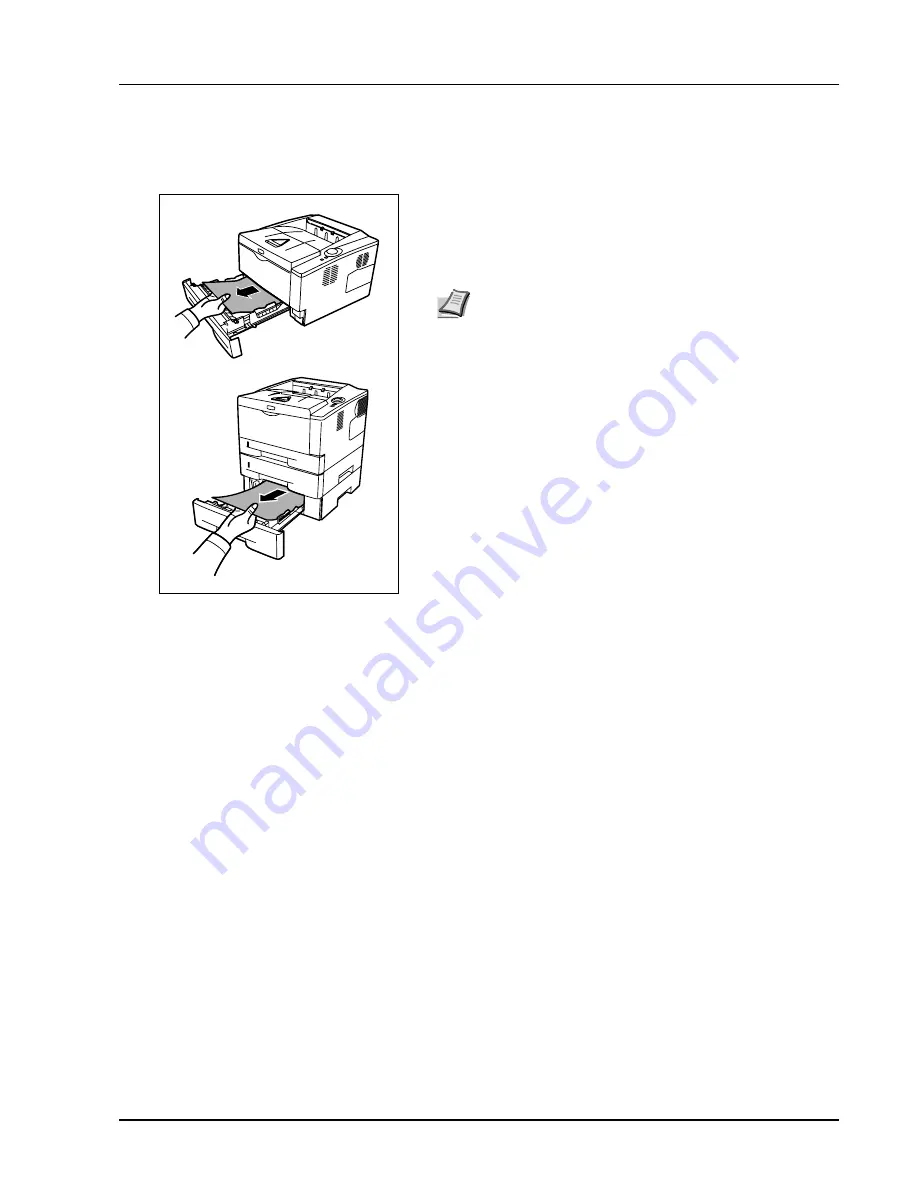
Troubleshooting
5-11
Paper Cassette/Paper Feeder
1
Pull out the
cassette
or optional
paper feeder
.
2
Remove any partially fed paper.
3
Push the
cassette
back in securely. The printer warms up and
resumes printing.
IMPORTANT
Do not try to remove paper that has already been
partially fed. Proceed to
Inside the Printer
on page
5-13
.
Note
Check to see if paper is loaded correctly. If not, reload
the paper.
Содержание LP 3128
Страница 1: ...INSTRUCTION HANDBOOK LASER PRINTER B W LP 3128 3228 ...
Страница 4: ...ii ...
Страница 7: ...v USB This product has been certified by the USB Implementers Forum Inc ...
Страница 16: ...xiii ...
Страница 25: ...Introduction xxii ...
Страница 70: ...Maintenance 4 5 6 Turn lock lever to the lock position 7 Close the top cover ...
Страница 75: ...4 10 Maintenance ...
Страница 91: ...5 16 Troubleshooting ...
Страница 101: ...6 10 Option ...
Страница 109: ...Index 4 ...
Страница 110: ...E1 ...
Страница 111: ...UTAX GmbH Ohechaussee 235 22848 Norderstedt Germany ...
















































