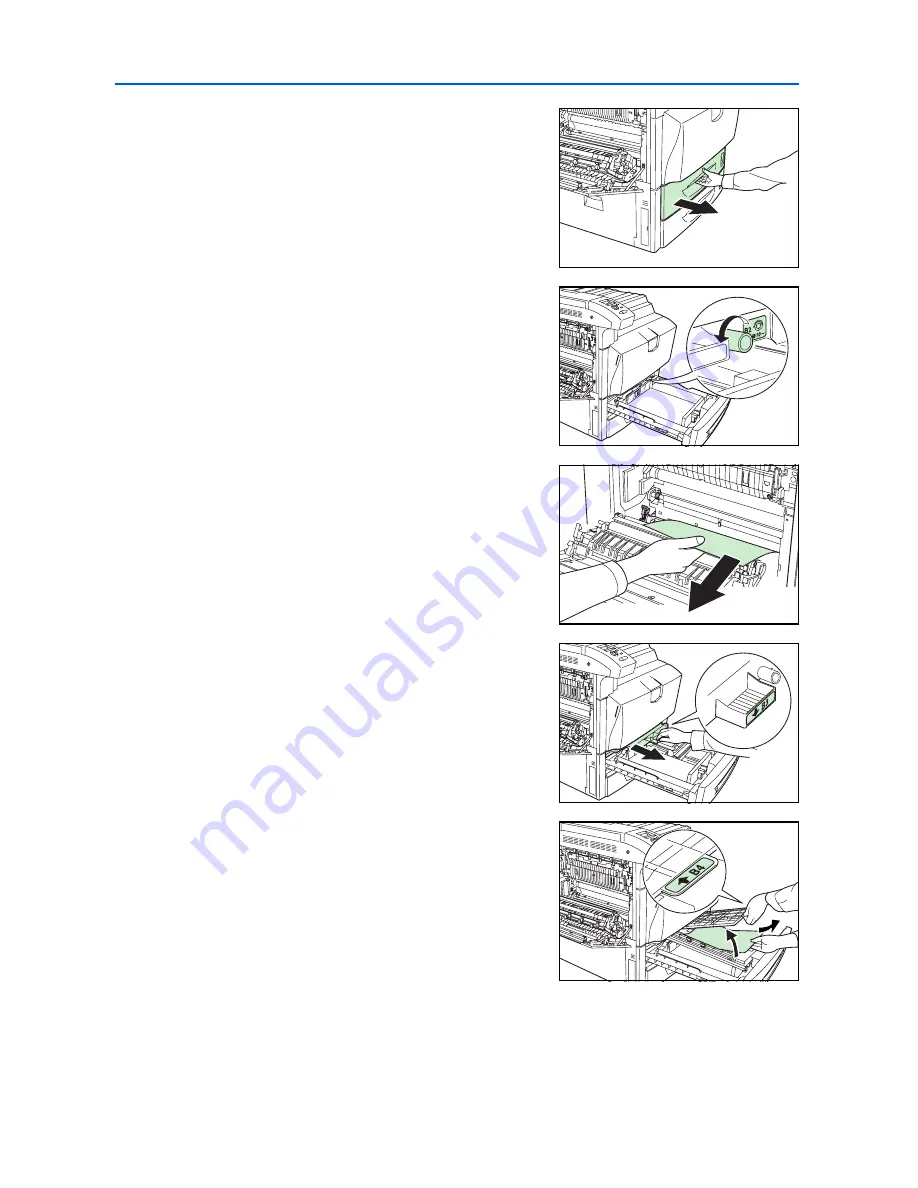
Troubleshooting
4-18
8
Pull out paper cassette 1.
9
Turn the handle
B2
counterclockwise 10 times or
more. The jammed paper will be moved to the inside of
the left cover.
10
Remove the jammed paper. If paper cannot be
removed, perform the steps described below.
11
Pull out the feed unit
B3
.
12
Open the cover
B4
and remove the jammed paper.
Содержание CLP 3532
Страница 1: ...INSTRUCTION HANDBOOK COLOUR PRINTER CLP 3532 BASIC ...
Страница 2: ......
Страница 4: ...ii ...
Страница 12: ...x ...
Страница 22: ...xx ...
Страница 30: ...Printing Operation 2 4 ...
Страница 69: ...A1 ...
Страница 70: ...UTAX GmbH Ohechaussee 235 22848 Norderstedt Germany ...









































