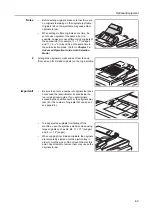Maintenance
5-5
Replacing the Toner Container and the Waste Toner Box
When message
Unable to copy. Please Add
Toner
[
Cannot copy. Add toner, resume
copying.
] is displayed on the message display and
the machine stops, add toner. Replace the toner
container together with the waste toner box.
Notes
Add toner only when
Add Toner
is displayed on the message display.
Whenever the toner container is changed, be sure to carry out the procedure described from step 7
on page
through step 11 on page
. If any section is left dirty, the performance of this product
cannot be maintained.
1
Open the front cover.
2
While pushing the waste toner box holder to the left,
remove the waste toner box.
Important!
Do not invert the old waste toner box.
10
100%
Unable to copy.
Auto
Please Add Toner
Caution
Do not attempt to incinerate the toner container or the waste toner box. Dangerous
sparks may cause burns.
Caution
Do not attempt to force open or destroy the toner container or the waste toner box.
Содержание CD 1218
Страница 1: ...INSTRUCTION HANDBOOK digital multifunctional system CD 1218 1222 basic ...
Страница 81: ...Maintenance 5 10 ...
Страница 101: ...Troubleshooting 6 20 ...
Страница 109: ...Index Index 4 ...
Страница 110: ...MEMO ...
Страница 111: ...MEMO ...
Страница 112: ...MEMO ...
Страница 114: ...UTAX GmbH Ohechaussee 235 22848 Norderstedt Germany ...