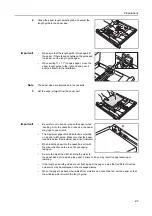Preparations
2-14
Setting Date and Time
Set the current date and time, time difference from the Greenwich Mean Time (GMT), and summer
time.
1
Press the
System Menu/Counter
key.
2
Press the
S
key or the
T
key to select
Machine
default
.
3
Press the
Enter
key.
4
Use the numeric keys to input the four-digit
management code. The management code factory
default setting is'1800' for the 18-ppm model; and
'2200' for the 22-ppm model. The Machine default
screen is displayed.
5
Press the
S
key or the
T
key to select
Date/Time
.
6
Press the
Enter
key.
Setting Time Zone
7
Press the
S
key or the
T
key to select
Time Zone
.
8
Press the
<
key or the
>
key to turn Daylight Saving Time
On
or
Off
.
Next, set the time of the of day.
Setting Time of Day
9
Press the
S
key or the
T
key to select
Time
.
10
Press the
<
key or the
>
key to set the current time.
Next, set the daylight saving time if observed.
Job Accounting
System Menu / Counter:
Copy default
Machine default
Enter pin code using # key.
End
Auto Casstte SW
Machine default:
Paper Size(1st)
On
Auto I
:
:
Date/Time:
Key Sound On /Off
On
:
Machine Default :
Low Power Time
: 1 Min.
06:33
:
Time Zone
Date/Time:
Time
DST
06:33
Off
GMT+00:00
:
:
:
End
Time
Date/Time:
DST
06:33
Off
:
:
Содержание CD 1218
Страница 1: ...INSTRUCTION HANDBOOK digital multifunctional system CD 1218 1222 basic ...
Страница 81: ...Maintenance 5 10 ...
Страница 101: ...Troubleshooting 6 20 ...
Страница 109: ...Index Index 4 ...
Страница 110: ...MEMO ...
Страница 111: ...MEMO ...
Страница 112: ...MEMO ...
Страница 114: ...UTAX GmbH Ohechaussee 235 22848 Norderstedt Germany ...