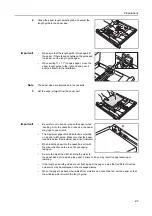Names of Parts
1-4
Operation Panel
1
System Menu/Counter key and indicator
—
Press this key to set the job accounting function,
adjust the default settings or set the machine. (For details, refer to
Chapter 3
and
Chapter 4
in
Advanced Operation Guide
.)
2
Cop
y
key and indicator
—
Press this key when using the copier functions of this machine.
The
Cop
y
indicator will light up when the machine is in the copier mode.
3
Print key and indicator
—
Press this key when using the printer functions of this machine.
The
indicator will light up when the machine is in the printer mode.
4
Scan key and indicator
—
Press this key when using the scanner functions of this
machine. The
Scan
indicator will light up when the machine is in the scanner mode. For the
scanner functions, the optional network scanner kit must be installed.
5
Fax key and indicator
—
Press this key when using the fax functions of this machine. The
Fax
indicator will light up when the machine is in the fax mode. For the fax functions, the optional
fax kit must be installed.
6
Combine key and indicator
—
Press this key to use the combine copy function. The
Combine
indicator will light up. (See page
7
Border Erase key and indicator
—
Press this key to use the border erase function. The
Border Erase
indicator will light up. (For details, refer to
Chapter 1
in
Advanced Operation
Guide
,
Border Erase Mode
.)
8
Duplex
key
and indicator
—
Press this key to perform duplex copying or use the
split page function. The
Duplex
indicator will light up. For duplex copying, the
optional duplex unit must be installed. (See page
9
Offset key and indicator
—
Press this key to perform offset copying. The
Offset
indicator will
light up. (For details, refer to
Chapter 1
in
Advanced Operation Guide
,
Offset Copying
.)
10 Function key
—
Press this key to set the orientation of the originals or perform continuous
scanning copying, auto rotation copying or EcoPrint mode. (For details, refer to
Chapter 1
in
Advanced Operation Guide
.)
11 Scanner Function key
—
Press this key to adjust various scanner settings. For the scanner
functions, the optional network scanner kit must be installed.
12
Mixed size original key
and indicator
—
Press this key when using the auto selection mode. The
Auto Selection
indicator will light up. For the auto selection mode, the optional document
processor must be installed. (For details, refer to
Chapter 1
in
Advanced Operation Guide
,
Auto Selection Mode
.)
13 Margin key and indicator
—
Press this key to use the margin function. The
Margin
indicator
will light up. (For details, refer to
Chapter 1
in
Advanced Operation Guide
,
Margin Mode
.)
1
2
3
4
6
7
8
9
0
5
Fun cti o n
Scan
Function
Combine
Mixed Size
Ori g inals
Border
Erase
Margin
Collate
Staple
Duplex
O?set
Program
Auto % /
100%
Original
Size
Zoom
Paper
Selection
Enter
Lighter
Darker
Text + Photo
Text
Photo
for OCR
Auto
Density
Data
A t tention
Ready
FA X
Copy
Sc an
System Menu/
Counter
Logout
Interrupt
Energy
Saver
Power
Reset
St art
Stop/
Clear
Auto
1
100%
Ready to copy .
Auto
Содержание CD 1218
Страница 1: ...INSTRUCTION HANDBOOK digital multifunctional system CD 1218 1222 basic ...
Страница 81: ...Maintenance 5 10 ...
Страница 101: ...Troubleshooting 6 20 ...
Страница 109: ...Index Index 4 ...
Страница 110: ...MEMO ...
Страница 111: ...MEMO ...
Страница 112: ...MEMO ...
Страница 114: ...UTAX GmbH Ohechaussee 235 22848 Norderstedt Germany ...