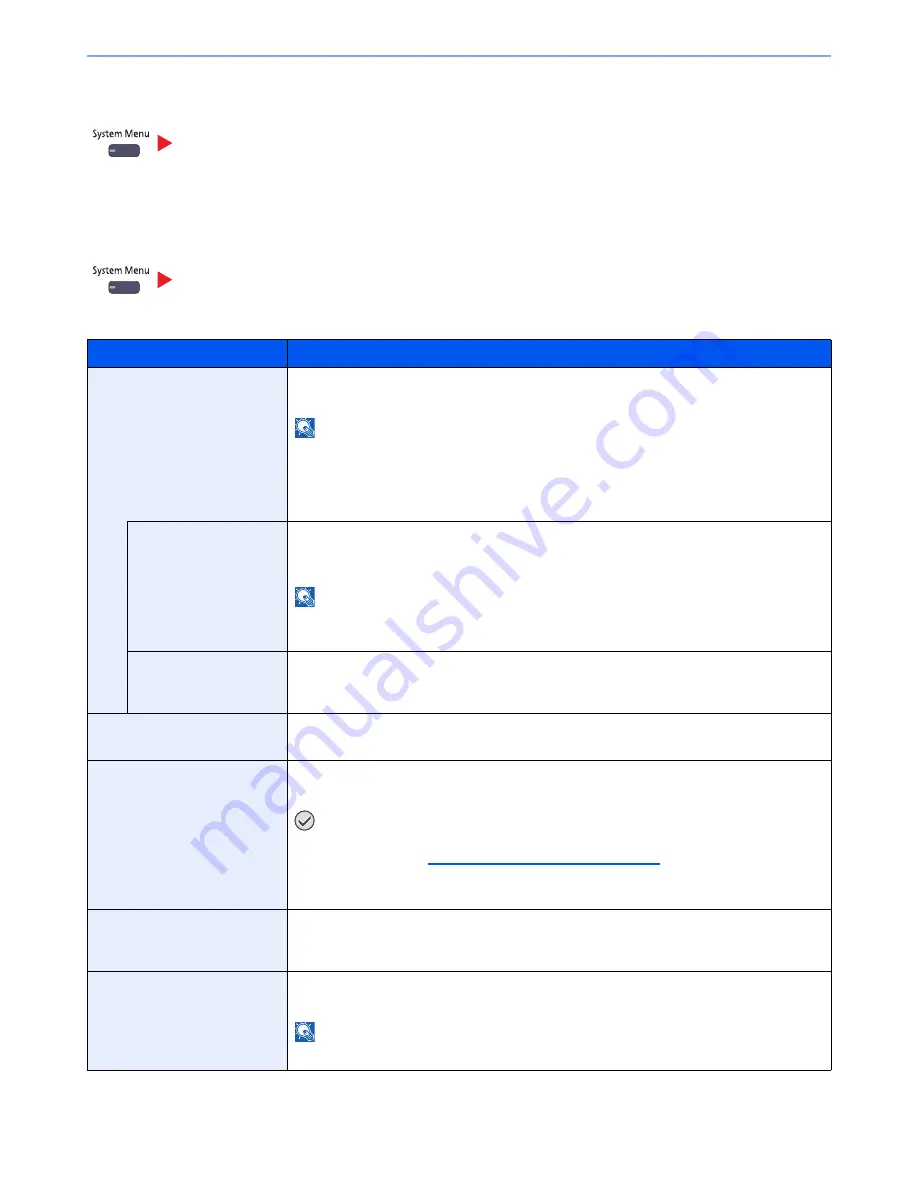
8-35
Setup and Registration (System Menu) > System Menu
FAX
Configure settings for FAX. For details, refer to the
FAX Operation Guide
.
Printer
When printing from computers, settings are generally made on the application software screen. However, the following
settings are available for configuring the defaults to customize the machine.
FAX
Printer
Item
Description
Emulation
Set the emulation for operating this machine by commands oriented to other types of printers.
Value
: PCL6, IBM Proprinter, Line Printer, EPSON LQ-850, KPDL, KPDL(Auto)
NOTE
IBM Proprinter, Line Printer, and EPSON LQ-850 are displayed when the optional Emulation
Upgrade Kit is installed.
If you selected [KPDL(Auto)], set "Alternative Emulation", too.
When you have selected [KPDL] or [KPDL(Auto)], set "KPDL Error Report", too.
Alt Emulation
When you have selected [KPDL(Auto)] as emulation mode, you can switch between KPDL and
another emulation mode (alternative emulation) automatically according to the data to print.
Value
: PCL6, IBM Proprinter, Line Printer, EPSON LQ-850
NOTE
IBM Proprinter, Line Printer, and EPSON LQ-850 are displayed when the optional Emulation
Upgrade Kit is installed.
KPDL Error Report
When an error has occurred during printing in KPDL emulation mode, set whether the error
report is output.
Value
: Off, On
Color Setting
You can choose whether reports are printed in color or black and white.
Value
: Color, Black & White
Gloss Mode
Gloss Mode increases the effect of glossiness in printing. However, printing takes longer time.
Value
: Off, On
IMPORTANT
Gloss Mode is not available when [Labels] or [Transparency] is selected as the paper
type setting. (Refer to
Cassette/MP Tray Settings on page 8-7
.)
Depending on the paper used, printing in gloss mode may cause curl in paper.
To reduce curl, try using thicker paper.
EcoPrint
EcoPrint conserves toner when printing. This is recommended for test copies where lighter
printing is not a problem.
Value
: Off, On
Toner Save Level (EcoPrint)
Select the default Toner Save Level (EcoPrint).
Value
: 1 (Low) to 5 (High)
NOTE
Raising the level reduces toner consumption, but image quality falls.
Содержание 3005ci
Страница 1: ...User manual 3005ci 3505ci 4505ci 5505ci Copy Print Scan Fax A3 Digital Multifunctional Colour System ...
Страница 17: ...xvi About the Operation Guide this Guide ...
Страница 44: ...xliii Menu Map ...
Страница 104: ...2 46 Installing and Setting up the Machine Transferring data from our other products ...
Страница 176: ...4 18 Printing from PC Printing Data Saved on the Printer ...
Страница 252: ...5 76 Operation on the Machine Manual Staple ...
Страница 455: ...10 7 Troubleshooting Regular Maintenance 3 4 5 6 CLICK ...
Страница 458: ...10 10 Troubleshooting Regular Maintenance 4 5 6 7 1 2 CLICK CLICK ...
Страница 496: ...10 48 Troubleshooting Troubleshooting Optional Cassettes 3 and 4 Paper Feeder 500 sheet x 2 1 2 3 1 2 ...
Страница 498: ...10 50 Troubleshooting Troubleshooting Large Capacity Feeder 1 500 sheet x 2 1 2 3 4 1 2 B1 B2 ...
Страница 499: ...10 51 Troubleshooting Troubleshooting Multi Purpose Tray 1 2 3 4 ...
Страница 501: ...10 53 Troubleshooting Troubleshooting Duplex unit 1 2 ...
Страница 502: ...10 54 Troubleshooting Troubleshooting Duplex Unit and Cassette 1 1 2 3 CLICK ...
Страница 504: ...10 56 Troubleshooting Troubleshooting Fixing unit 1 2 3 A1 ...
Страница 506: ...10 58 Troubleshooting Troubleshooting Optional Job Separator Inner Job Separator 1 2 3 A1 ...
Страница 507: ...10 59 Troubleshooting Troubleshooting Right Job Separator 1 2 3 Bridge Unit Option A1 1 2 ...
Страница 508: ...10 60 Troubleshooting Troubleshooting 1 000 sheet Finisher Option 1 2 3 D1 D2 2 1 D3 ...
Страница 509: ...10 61 Troubleshooting Troubleshooting 4 000 sheet Finisher Option Coupling Section 1 2 Tray A 1 2 D1 D6 ...
Страница 511: ...10 63 Troubleshooting Troubleshooting Tray B 1 2 3 Tray C 1 D2 D3 ...
Страница 512: ...10 64 Troubleshooting Troubleshooting Conveyor Inner Tray 2 3 Mailbox Option 1 D2 D3 1 2 ...
Страница 513: ...10 65 Troubleshooting Troubleshooting Center Folding Unit Option Ejection Section 1 2 3 2 1 2 1 2 1 D9 D9 ...
Страница 515: ...10 67 Troubleshooting Troubleshooting 5 Cassette 5 Option Side Feeder 3 000 sheet 1 2 2 1 ...
Страница 520: ...10 72 Troubleshooting Troubleshooting Clearing a Staple Jam 1 000 sheet Finisher 1 2 3 2 1 CLICK ...
Страница 521: ...10 73 Troubleshooting Troubleshooting 4 000 sheet Finisher Staple cartridge holder A 1 2 3 2 1 CLICK ...
Страница 522: ...10 74 Troubleshooting Troubleshooting Staple cartridge holder B C 1 2 3 4 2 1 CLICK ...
Страница 570: ...Index 10 ...
Страница 571: ......
Страница 572: ...Rev 1 2013 8 2N4GEEN001 TA Triumph Adler GmbH Betriebsstätte Norderstedt Ohechaussee 235 22848 Norderstedt Germany ...
















































