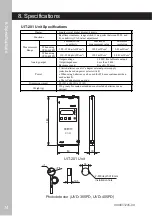12
1000033245-00
4. Instructions for use6. T
roubleshooting
6. Troubleshooting
If it looks like there may be a failure, check the following items and perform the
measure(s) described.
No.
Symptoms
Check for
Defective Cause
1. Display
flickers.
Dead
batteries,
insufficient voltage
from batteries.
Replace the batteries with
new ones.
2.
Even though unit is
exposed to UV rays, the
display remains at 0 and
does not change.
Is the irradiance
meter on?
Select the irradiance me-
ter off and on.
No.
Symptoms
Check for
Defective Cause
1.
Though UV light expo-
sure is not performed,
the monitor display does
not return to 0.
Check for an ab-
normality with the
photodetector cord.
Photodetector short cir-
cuit.
2.
Even though unit is
exposed to UV rays, the
display remains at 0 and
does not change.
Check for an ab-
normality with the
photodetector cord.
Photodetector cord break
(disconnection).
3. Measurement
value
(irradiance value) sud-
denly went down.
Is there an abnor-
mality with the
appearance of the
photodetector?
Deterioration of the
photodetector filter.
4.
An abnormal sound
comes from within the
photodetector.
Does the
photodetector make
a sound when
lightly shaken?
Loosening of material
used to fix filter inside the
photodetector.
5.
Abnormal sound from
the irradiance meter
body.
Does the irradiance
meter body make a
sound when lightly
shaken?
Loosing of fixing screws
for the circuit board inside
the irradiance meter.
6. Smoke
coming
from
irradiance meter.
Are the batteries
positioned cor-
rectly?
Insertion of batteries with
positive and negative
terminals backwards.
If the unit has any of the following symptoms it needs to be repaired; therefore, con-
tact our company.
Содержание UIT-201
Страница 1: ...USHIOINC System Company...
Страница 2: ......
Страница 6: ...iv 1000033245 00...
Страница 23: ......
Страница 24: ...USHIOINC URL http www ushio co jp...