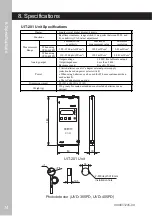10
1000033245-00
4. Instructions for use
(2) If the display reading is difficult to read due to sever changes in the light, press
the
switch.
- The irradiance on the display monitor is held.
- The display light that indicates the selected range lights up.
- Pressing the
switch again releases the hold.
4-3. Output of Measurement Results
Analog output
Used for recording light fluctuation using a recorder (oscilloscope, pen recorder etc.).
Connect the analog signal output cable that is included to the recorder device that you
are using.
(1) Connect the analog signal output cable that came with the unit to the analog
signal output terminal.
- Connect the orange and white wires of the analog signal output cable respec-
tively to the +,
−
terminals of the recorder device (oscilloscope, pen recorder
etc.).
- Full scale can be used for 2 V.
- Response speed of the analog output is roughly 50 msec.
Important
1. The output impedance is 1 k
Ω
. In order to provide a correct measure-
ment it is recommended that the input impedance of the recorder de-
vice be greater than 1 M
Ω
.
2. If the input impedance of the recorder device is low, the measured
value may be low.
(2) When performing zero adjustment of the output, use a slotted screwdriver and
turn the [analog zero adjustment volume].
Содержание UIT-201
Страница 1: ...USHIOINC System Company...
Страница 2: ......
Страница 6: ...iv 1000033245 00...
Страница 23: ......
Страница 24: ...USHIOINC URL http www ushio co jp...