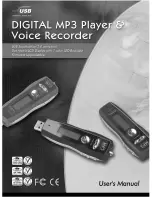7
Playing Music (Support MP3/WMA files)
Include play, pause, stop, lyric display, volume adjust, delete file, rewind, previous, A-B repeat /
playback, repeat mode etc.
Lyrics Synchronization
The Player is capable of showing lyric on the display simultaneously while playing a song. The
Player support LRC V2.0 format, if there is a lyric file in the same directory and the lyric file name is
the same as audio file name, lyrics will be displayed. If no lyric file, then display ID3 information, if no
ID3 information, display audio file name.
Playing Music
Short press “ ” to start playing.
Fast forward/Skip Next File
When an audio file is being played, press and hold “ ” to fast forward, the icon
“ ” will be displayed on screen.
Short press “ ” to skip to the next file.
Rewind/Skip Previous File
When an audio file is being played, press and hold “ ” to fast rewind, the icon
“ ” will be displayed on screen.
Short press “ ” to skip to the previous file.
Pause
When an audio file is being played, press “ ” to pause, the icon “ ” will be
displayed on screen. If you want to play the file again, press “ ” again.
Содержание Blue
Страница 1: ...1 ...
Страница 20: ...20 91 8DA4 02 ...