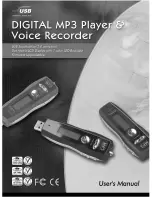13
Setting up Backlight Time
When an audio file is being paused or is stopped, short press “
MENU
” to enter “MENU” -> “Settings” -
> “Backlight”, press “ ” or “ ” to select time duration of 0-60 seconds. Press “
MENU
”
to confirm and press “ ” to return to the playing music screen. If no other keys are pressed within
the select time the background light will automatically go off.
Setting up Display Backlight
When an audio file is being paused or is stopped, short press “
MENU
” to enter
“
MENU
” -> “
Settings
” -> “
BL Color
”, the menu items as shown in the lower figure.
1). Cyan 2). Green 3). Purple 4). Red 5). Blue 6). White 7). Yellow 8). Auto
Press “ ” or “ ” to select one color, press “
MENU
” to confirm. Press “ ” to
return to the playing music screen.
After you power on the Player, the backlight of the display will remain on. It is suitable for occasions when
you read the player in a dark environment.
Setting up Power Off
In this section, you may select time to power off the the player automatically.
When an audio file is being paused or is stopped, short presses “
MENU
” to enter “
MENU
” -> “
Settings
”
-> “
Power Set
”, the menu items as shown in the lower left figure.
1). Disable 2). 1 min 3). 2 mins 4). 5 mins 5). 10 mins
Press “ ” or “ ” to select one setting, and press “
MENU
” to confirm. When an audio
file is stopped and not press any button, the player will power off after the select time.
Press “
MENU
” to confirm and press “ ” to return to the playing music screen.
Setting up Recording
When an audio file is being paused or is stopped, short presses “
MENU
” to enter “
MENU
” -> “
Settings
”
-> “
Record Set
”, the menu items as shown in the lower left figure.
a) Source
LINE IN
: Record by the Line-In connecting to other audio signal source (optional).
MIC
: Record by the built-in microphone of the Player.
b) ENC
The type of the encoder.
Содержание Blue
Страница 1: ...1 ...
Страница 20: ...20 91 8DA4 02 ...