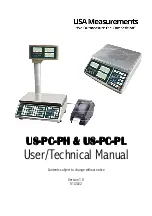US-PC-PH & US-PC-PL
.
13
.
Then, the UNIT PRICE window will display "B.PRT.FT" (format of barcode for printing), the TOTAL PRICE WINDOW will
show the barcode. Use the numerical keys 0, 1, 2, 3 to select which format will be used.
NO TYPE
01 02 03 04 05 06 07 08 09 10 11 12 13 14 15 16 17 18
0
EAN13
D
D
I
I
I
I
I
S
P
P
P
P
C
1
EAN13
D
D
I
I
I
I
s
P
P
P
P
P
C
2
EAN13
D
D
I
I
I
I
I
I
P
P
P
P
C
3
EAN13
D
D
I
I
I
I
I
P
P
P
P
P
C
4
EAN13
D
D
I
I
I
I
P
P
P
P
P
P
C
5
EAN13
D
D
I
I
I
P
P
P
P
P
P
P
C
6
EAN13
D
D
I
I
P
P
P
P
P
P
P
P
C
7
EAN13
D
D
I
P
P
P
P
P
P
P
P
P
C
8
EAN13
D
D
I
I
I
I
I
T
W
W
W
W
C
9
EAN13
D
D
I
I
I
I
t
W
W
W
W
W
C
10 EAN13
D
D
I
I
I
I
I
I
W
W
W
W
C
11 EAN13
D
D
I
I
I
I
I
W
W
W
W
W
C
12 EAN13
D
D
I
I
I
I
W
W
W
W
W
W
C
13 I2of5
D
D
I
I
I
I
W
W
W
W
W
P
P
P
P
P
P
C
D: Department Code;
I:
Item Code;
S: Check-sum for price (4 digits);
S: Check-sum for price (5 digits);
T: Check-sum for weight (4 digits);
T: Check-sum for weight (5 digits);
P:
Total Price (If the weight window display zero, it will be unit price);
W: Weight;
C: Check-sum for all characters;
Press ENTER key to confirm, press ON/OFF key to exit.
Note: if the price, weight or code is not in the range, there will be a mistake when printing the labels.
9. Then, the UNIT PRICE window shows “Urt.CFt” (communication format), the TOTAL PRICE window shows
communication format xxx. Use the numerical keys 0, 2 to select the communication format:
0—Non communication
2—When the scale becomes stable, the data will be output after pressing PRINT key, the format when
“232.out” is set to “0-HOST” is as follows. The format when “232.out” is set to “1- P
PP
Prtd
rtd
rtd
rtd40
40
40
40”, “2- P
PP
Prtd
rtd
rtd
rtd60
60
60
60”, “3-
P
PP
PrtNd
rtNd
rtNd
rtNd4
44
4” or “4- P
PP
Prt
rt
rt
rtNd6
Nd6
Nd6
Nd6” can refer to "Print out format when OS
Print out format when OS
Print out format when OS
Print out format when OS----2130D
2130D
2130D
2130D printer is connected
printer is connected
printer is connected
printer is connected"
"
"
" on page 7.
<LF>ID: xxxxxx<CR><EXT>
<LF>Date: YY-MM-DD<CR><EXT>
<LF>Time: hh:mm<CR><EXT>
<LF>Gross: xxx.xxx kg(or lb)<CR> <EXT>
Содержание US-PC-PH-15
Страница 19: ...US PC PH US PC PL 17...