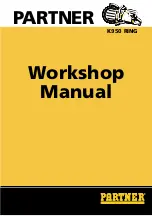- 6 -
Control Panel
Control Panel Overview
Display Screen
Shows the current Mode/Status of the Cutter.
Test Button
Cuts a test square.
On Line Button
Toggles between On Line/Off Line modes
Mode Button
Cycles through the different adjustment modes of the cutter; Jog, Pressure
setting, Test mode, Repeat mode, Cut Speed setting, X Axis scale compensation,
Y Axis Scale compensation.
Pause Button
Pauses cutting.
Directional Buttons
(Only In Jog Mode)
Moves Blade Position/Rollers.
Target Button
(Only In Jog Mode)
Resets origination point of Blade/Rollers to the current
settings.
Up/Down Buttons
(Only In Jog Mode)
Moves the Blade in and out of the fully Down Cutting Position.
Plus/Minus Buttons
Adjusts the settings throughout the different Modes.
Содержание LaserPoint
Страница 1: ......
Страница 3: ... 2 Contour Cutting 34 Specifications 46 Troubleshooting 47 ...