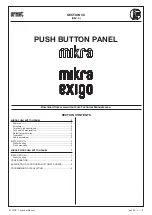sec.3c
−−−−
3
2 VOICE - Technical Manual
PUSH BUTTON PANEL
MIKRA PUSH BUTTON PANEL
STRUCTURE
MIKRA PUSH BUTTON PANEL
DEFAULT PROGRAMMING
Function
Default
Dip-switch corresponding
Call station type
Main (OFF)
Dip-switch 1 of AUX
Secondary number
0
(OFF)
Dip-switch 2 of AUX
Door lock release
Secret (ON)
Dip-switch 3 of AUX
Interruption
Not enabled (ON) Dip-switch 4 of AUX
Camera illuminators Enabled (ON)
Dip-switch 5 of AUX
Number of users
single-family
Dip-switch 6 of AUX
Guaranteed
comunication time 30 s (pos 3)
Rotary switch - CONV TIME
Door lock release
1 s (pos 0)
Rotary switch - DOOR TIME
Door unit number
0 (OFF)
Dip-switch 1÷5 of ID
OPERATION
CALLS
The name holder has the function of a call button; the call will take
place in the following ways:
USER 0
USER 1
AUX 6 = ON
USER 0
USER 1
USER 0
AUX 6 = OFF
USER
USER
After pressing the call button, the two following cases can occur:
The line is free: the door unit emits a con
fi
rmation tone and the call
is sent to the selected user. At the end of conversation the door unit
emits a “communication end” tone.
The line is busy: the door unit emits an alert tone (when the busy
time is elapsed, the call must be sent again).
PEDESTRIAN ELECTRIC LOCK ACTIVATION
Door units are provided with two terminal pins for pedestrian electric
lock activation (SE-, SE+). The electric lock is activated in the following
cases:
Each time the entrance hall button is pressed (terminal pins PA).
After receiving a door lock release command from an apartment
station, according to the con
fi
guration of the dip-switch used
to con
fi
gure the operating mode “free” or “secret” (see section
“2VOICE system”, paragraph “Call stations features”).
When the call is sent to an apartment station which is provided with
“automatic door lock release” feature and this function is active.
If electric locks to be activated need special timing, the dip-switch
“DOOR TIME” must be adjusted.
DRIVEWAY DOOR LOCK RELEASE MANAGEMENT
Door units are provided with two terminal pins (SE2) connected to the
contacts of a normally open relay, that can be used to command a
gate opening control panel. The relay is activated for 1 second after
receiving a driveway door lock release command from an apartment
station, according to the con
fi
gured operation mode, “free” or
“secret”, as for the pedestrian electric lock.
This relay is NOT suitable to manage directly power loads, but
can only be used as command relay.
•
•
•
•
•
§
AUDIO ADJUSTMENT
Audio levels are trimmed in factory, so they don’t need to be changed
in most installations.
If it is necessary to change them, use a screwdriver on the suitable
adjusting points.