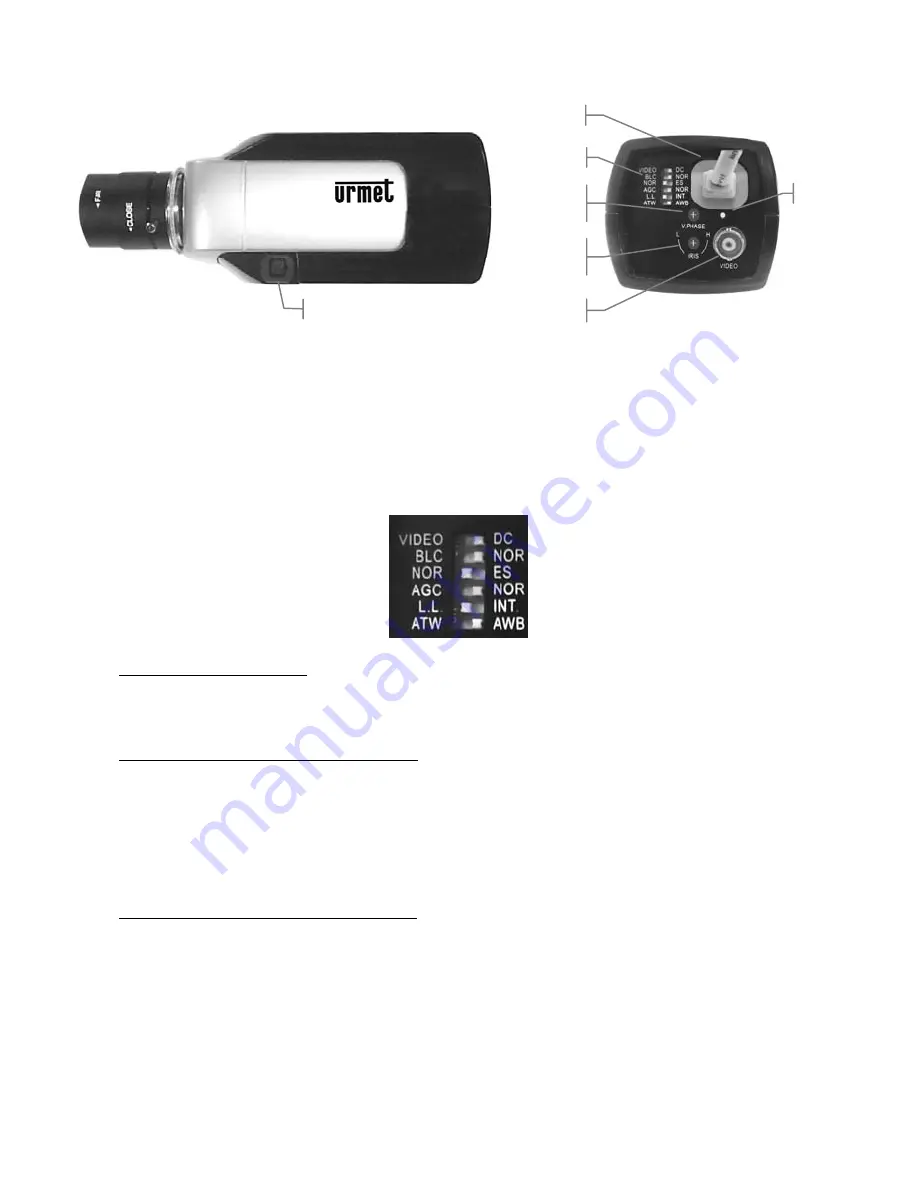
16
DS1092-006
INSTALLATION
1.
Vor dem Verkabeln sicherstellen, dass alle anzuschließenden Einheiten von der Versorgung getrennt
sind.
2.
Das Objektiv auf die Kamera montieren.
3.
Die Kamera an die anderen Vorrichtungen der Anlage anschließen, indem Sie ein zugelassenes
Koaxialkabel mit 75 Ohm verwenden.
4.
Die Kamera an die Versorgung anschließen und das Einschalten der Led überprüfen.
5.
Die notwendigen Einstellungen durchführen (siehe nachfolgenden Abschnitt).
VERWENDUNG DER STEUERUNGEN UND VOREINSTELLUNGEN
1.
Gegenlicht-Kompensation:
Ein ausgewählter Gegenstand mit starkem, von hinten kommenden Licht
erscheint normalerweise dunkel und im Vergleich zum Rest des Bildes schlecht sichtbar. Um diesem
Problem abzuhelfen und einen guten Ausgleich zu erzielen, den Schalter
BLC
des Dip-Switches auf
Position
BLC
stellen.
2.
Automatische Steuerung des Lichteinfalls:
Durch Positionieren des Schalters
ES
des Dip-Switches in
der Position
ES
wird die Geschwindigkeit der elektronischen Klappe abhängig von den
Lichtbedingungen der Umgebung automatisch variiert.
e
Beachten
Wird fluoreszierendes Licht eingefangen, kann die Verwendung der automatischen Steuerung der
Geschwindigkeit der elektronischen Klappe zum Flackern des Bilds führen.
DIESE FUNKTION NICHT BEI OBJEKTIVEN MIT AUTO-IRIS VERWENDEN.
3.
Automatische Steuerung der Verstärkung:
Um ein scharfes und geräuschloses Bild zu gewährleisten,
ist es unter jeden Lichtbedingungen dringend erforderlich den Abblendschalter (Automatic Gain
Control -
AGC
) auf die
NOR
Position zu stellen. Wird die Kamera in extrem unterschiedlichen
Lichtverhältnissen genutzt, schalten sie den Abblendschalter AGC auf
AGC
und vermeiden sie jede
Regulierung, die ein unterbelichtetes Bild zur Folge hat.
DIGITAL CCD CAMERA
Dip Switch
Phase -
Einstellung
Led
Level -
Einstellung
Verbinder AUTO-IRIS
Versorgung 100÷240Vac
Video-Ausgang
Содержание 1092/102
Страница 22: ...22 DS1092 006...
Страница 23: ...DS1092 006 23...









































