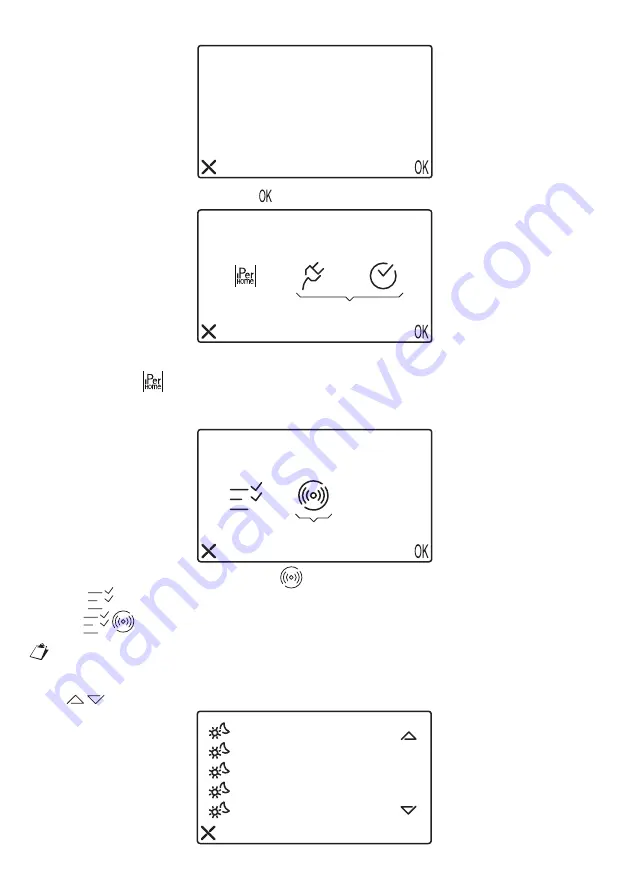
9
DS1083-069A
PASSWORD
- - - -
0 1 2 3 4 5 6 7 8 9
Enter the correct password and select to access the required menu.
*
(*) Icons not to be used
By selecting the icon
you will access the menu from which to enable or disable Yokis Home Automation
functions.
The screen below shows the display when Yokis Home Automation has been enabled by selecting the
ON
icon.
BUS
OFF
ON
*
(*) The icon
should not be used.
Select
to assign names to the scenarios.
Icons
will not be shown if the bus is set to OFF.
A supplementary ringer connected to the S+/S- terminals cannot be used if the bus is set to ON.
On the other hand, the
fl
oor call function which uses one of the terminals CP+/CP- will still be
available (see system diagram).
Touch
to scroll the scenario name list.
RELAX
SCENARIO 2
ASSENZA
< >
< >
1
2
3
4
5
•
•
•
Содержание 1083/85
Страница 35: ...35 DS1083 069A...




































