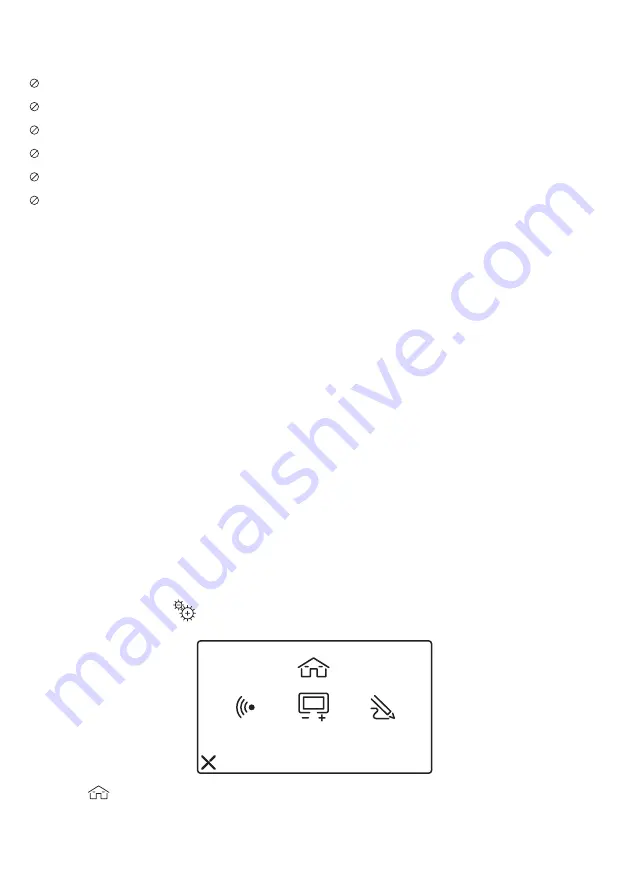
8
DS1083-069A
TERMINAL PINS DESCRIPTION
CP+
}
Floor call /Yokis Signals
CP-
S+
}
Yokis Signals
S-
V+
Device power input (positive input)
}
from power supply provided with the monitor
V-
Device power input (negative input)
YOKIS INTERFACE CONFIGURATION
Con
fi
gure
fi
rst all Yokis modules present in the system using the 8-channel remote control (TLC8CP), then it
will be possible to copy the con
fi
guration of the 8-channel remote control to the interface (1083/85).
La modalità è la seguente:
a) on the Yokis interface:
1)
Brie
fl
y press the button (1)
2) The yellow led begins to
fl
ash, then stays on with a steady light.
3) The blue LED
fl
ashes while waiting for copying (approximately 30 seconds)
b) on the 8-channel remote control:
1) Apply 10 quick presses on any button.
2) The remote control LED will
fl
ash at a fast rate.
3) While the LED is
fl
ashing, brie
fl
y press any button 14 times.
4) The yellow LED going off on the interface indicates the end of the copying process.
YOKIS INTERFACE RESET
The reset procedure will delete all con
fi
gurations previously stored on the device.
1. Hold down the button (1) for more than 5 seconds.
2. The yellow LED begins to
fl
ash and then stays on with a steady light.
3. The blue LED
fl
ashes 3 times.
4. The yellow LED going off on the interface indicates the end of the resetting process.
YOKIS HOME AUTOMATION PARAMETER SETTING ON THE
MONITOR
Before using Yokis Home Automation functions, a number of con
fi
guration parameters must be set on the
MODO monitor.
By selecting the icon
from the main menu, the general menu containing all video door phone
settings (settings menu) can be accessed.
RESET
Select
to open the home automation settings menu. The menu is password-protected. The default
password is
1937
and cannot be changed. The password prompt page is shown below.
•
•
Содержание 1083/85
Страница 35: ...35 DS1083 069A...
































