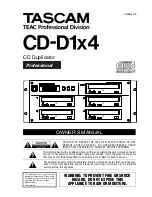Copy Disc to Disc
6
How to execute disc to disc duplication?
Source
Targets after copy
100 %
=
Select function
"1.Copy"
and place source disc/target disc to the
right drives. The system will detect source disc and display the disc
info on LCD.
Data size
Q'ty of target disc
Note
If you want to change source drive to other port, please go sesstion
"How to
select source?"
Press
OK
button to start copying.
Data size
Copied data size
Speed of burning
Copy process %
Q'ty of target
Note
It’s necessary to use the same types of disc during duplication. E.g., CD to CD;
DVD to DVD.
U-Reach UPRO User Guide V1.0(EN).indb 6
13/4/22 上午10:18
Содержание CopyBox Pro
Страница 1: ...CopyBox Pro CD DVD Blu Ray Duplicator User Manual ...
Страница 2: ...Content Index 2 ...
Страница 14: ...Copy USB Drive to USB Drive 14 Duplication completes Note System executes copying in the way of Append Data ...
Страница 28: ......