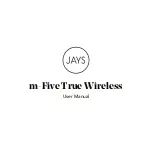Ein-/Aus-Knopf
Mikro-USB-Anschluss zum Aufladen des Akkus.
ZoundPlug – Musik sofort teilen oder Kabelverbindung zur
Klangquelle
Steuerelemente
PLATTAN ADV WIRELESS BEDIENUNGSANLEITUNG
DE
PLATTAN ADV WIRELESS BEDIENUNGSANLEITUNG
DE
LADEN
Verbinden Sie den Kopfhörer mithilfe des Mikro-USB-Kabels mit einer USB-Stromquelle. Zwei Stunden Aufladung genügen für etwa
acht Stunden Abspielen bei mittlerer Lautstärke.
ANSCHALTEN
Ein-/Aus-Knopf eine Sekunde drücken und halten
AUSSCHALTEN
Ein-/Aus-Knopf zwei Sekunden lang drücken und halten oder den Kopfhörer zehn Minuten lang inaktiv und unverbunden lassen
VERBINDEN MIT EINER KLANGQUELLE, AUF DER BLUETOOTH® AKTIVIERT IST
Befolgen Sie diese Schritte, wenn Sie den Kopfhörer zum ersten Mal mit Ihrer Klangquelle (Smartphone, Tablet oder Computer)
verbinden möchten.
Aktivieren Sie die Bluetooth®-Funktion bei Ihrer Klangquelle, entsprechend deren Bedienungsanleitung.
1.
Stellen Sie beim Kopfhörer den Koppelmodus ein.
2.
Wenn der Kopfhörer ausgeschaltet ist: Ein-/Aus-Knopf für sechs Sekunden drücken und halten.
•
Nach einer Sekunde ertönt das Geräusch für „Eingeschaltet“, und sobald das Gerät im Koppelmodus ist, ertönt ein zweites Geräusch.
•
Wenn der Kopfhörer eingeschaltet ist: Doppelklicken Sie auf den Ein-/Aus-Knopf.
Hinweis: Diese Methode funktioniert nicht, wenn der Kopfhörer bereits mit einer anderen Klangquelle gekoppelt ist.
Im Koppelmodus blinkt die LED-Anzeige in blau.
3.
Wählen Sie bei Ihrer Klangquelle entsprechend deren Bedienungsanleitung
Plattan_BT
aus, um die Verbindung herzustellen.
Nach der ersten Verbindung werden die zwei Geräte automatisch verbunden, sobald sie eingeschaltet sind und sich in der Reichweite
des jeweils anderen befinden (10 m).
WIEDERGABE/
PAUSE/ANRUF
ANNEHMEN
Einmal antippen
VORHERIGES
LIED
Rückwärts wischen
NÄCHSTES LIED
Vorwärts wischen
ANRUF BEEN-
DEN/ABLEH-
NEN
Zweimal antippen
LAUTSTÄRKE
SENKEN
Nach unten wi-
schen oder den un-
teren Teil drücken
und halten.
LAUTSTÄRKE
ERHÖHEN
Nach oben wischen
oder den oberen
Teil drücken und
halten.
Содержание PLATTAN ADV
Страница 34: ...USB Zound Plug 1 1 4 4 3 3 2 2 5 5 6 6 PLATTAN ADV 1 2 10...
Страница 35: ...PLATTAN ADV USB USB 2 8 BLUETOOTH Bluetooth 1 2 6 1 3 Plattan_BT 10...
Страница 36: ...30 C USB 10 USB USB Bluetooth PLATTAN ADV...
Страница 38: ...Power Micro USB Zound Plug 1 1 4 4 3 3 2 2 5 5 6 6 PLATTAN ADV WIRELESS Power 1 Power 2 10...
Страница 39: ...PLATTAN ADV WIRELESS USB micro USB 2 8 BLUETOOTH Bluetooth 1 2 Power 6 Power on 1 Power 3 Plattan_BT 10...
Страница 40: ...30 C USB 10 Off USB USB Bluetooth PLATTAN ADV WIRELESS...
Страница 42: ...LED USB Zound 1 1 4 4 3 3 2 2 5 5 6 6 Plattan ADV 1 2 10...
Страница 43: ...Plattan ADV USB USB 2 8 BLUETOOTH Bluetooth 1 2 6 6 1 LED 3 Plattan ADV Wireless 10...
Страница 44: ...30 LED USB 10 USB USB LED Bluetooth Plattan ADV...
Страница 46: ...LED USB Zound 1 1 4 4 3 3 2 2 5 5 6 6 PLATTAN ADV 1 2 10...
Страница 47: ...PLATTAN ADV USB USB 2 8 BLUETOOTH Bluetooth 1 2 6 1 2 LED 3 Plattan_BT 2 10 1 2...
Страница 48: ...30 C LED USB 10 USB USB LED Bluetooth PLATTAN ADV...
Страница 50: ......
Страница 51: ......