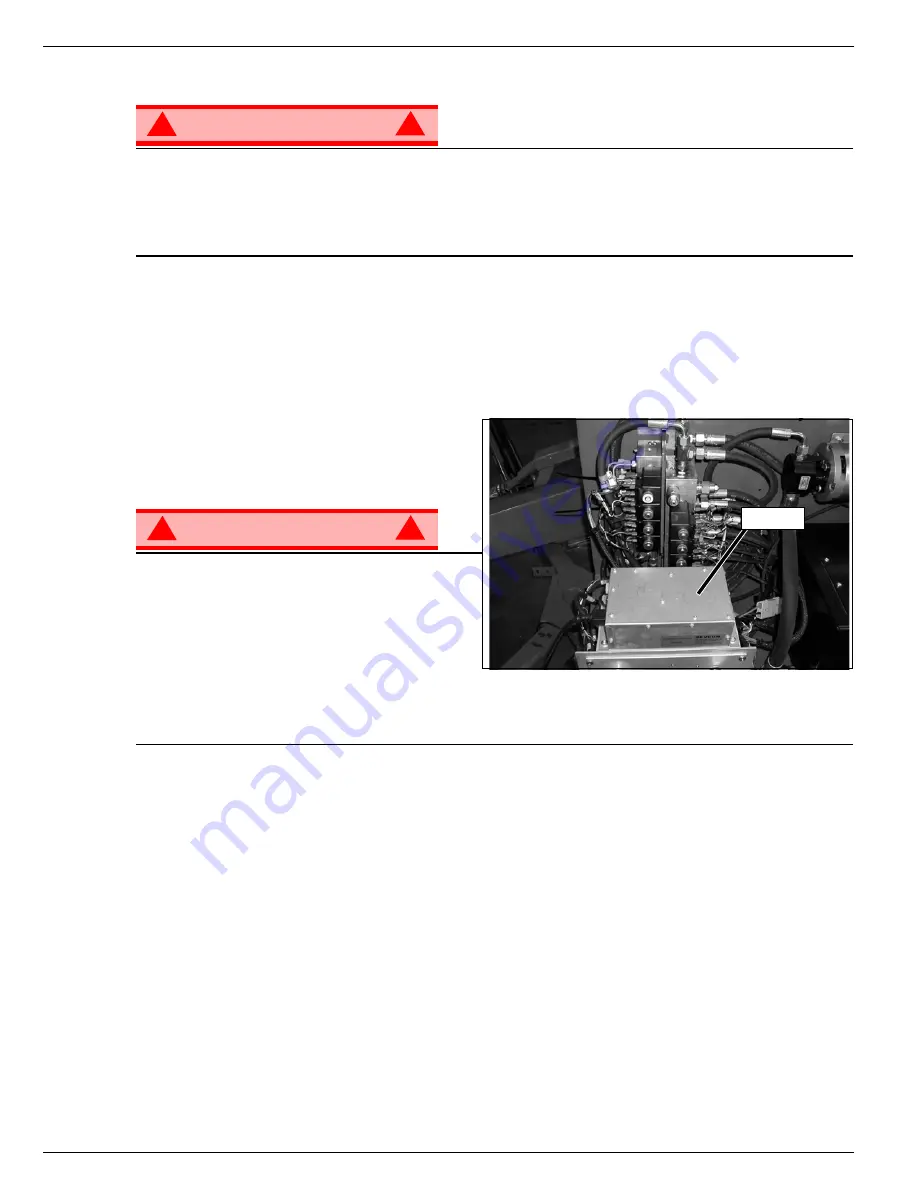
Page 12
TL50 Service & Parts
Transportation
B
A T T E R Y
M
A I N T E N A N C E
W A R N I N G
!
!
Hazard of explosive gas mixture. Keep sparks, flame, and smoking material away from batteries.
Always wear safety glasses when working near batteries.
Battery fluid is highly corrosive. Thoroughly rinse away any spilled fluid with clean water.
Always replace batteries with Ui batteries or manufacturer approved replacements weighing 26,3 kg
(58 lbs.) each.
• Check the battery fluid level daily, especially if the work platform is being used in a warm, dry climate.
• If electrolyte level is lower than 10 mm (
3
/
8
in.) above the plates add distilled water only. DO NOT use
tap water with high mineral content, as it will shorten battery life.
• Keep the terminals and tops of the batteries clean.
• Refer to the Service Manual to extend battery life and for complete service instructions.
B
ATTERY
C
HARGING
Figure 5:
Battery Charger
Charge the batteries at the end of each work
shift or sooner if the batteries have been dis-
charged.
W A R N I N G
!
!
Charge the batteries in a well ventilated area.
Do not charge the batteries when the work
platform is near a source of sparks or flames.
Permanent damage to the batteries will result if
the batteries are not immediately recharged
after discharging.
Never leave the battery charger operating for more than two days.
Never disconnect the cables from the batteries when the charger is operating.
Keep the charger dry.
1. Check the battery fluid level. If the battery fluid level is lower than 10 mm (
3
/
8
in.) above the plates add
distilled water only.
2. Connect an appropriate extension cord to charger outlet plug in Left Module Door. Plug the extension
cord into a properly grounded outlet of proper voltage and frequency.
3. The charger turns on automatically after a short delay. The LED charge indicator will illuminate. After
completion of the charge cycle the LED will blink, indicating that the charger is in a continuing mainte-
nance mode. DO NOT leave the charger plugged in for more than 48 hours, as permanent damage to
the batteries may occur.
NOTE:
The battery charger circuit must be used with a GFI (Ground Fault Interrupt) outlet.
NOTE:
DO NOT operate the machine while the charger is plugged in.
Charger
Содержание 503502-000
Страница 1: ...ERVICE PARTS MANUAL POWERED ACCESS WORK PLATFORM TL50...
Страница 21: ...Page 16 TL50 Service Parts Specifications Notes...
Страница 51: ...Page 3 30 Maintenance 3 19 Torque Specifications TL50 Service Parts NOTES...
Страница 59: ...Page 5 2 Schematics 5 1 Introduction TL50 Service Parts...
Страница 60: ...Page 5 3 Schematics 5 1 Introduction TL50 Service Parts...
Страница 61: ...Page 5 4 Schematics 5 1 Introduction TL50 Service Parts...
Страница 62: ...Page 5 5 Schematics 5 1 Introduction TL50 Service Parts...
Страница 63: ...Page 5 6 Schematics 5 1 Introduction TL50 Service Parts Notes...
Страница 66: ...Page 6 3 Illustrated Parts Breakdown General Assembly TL50 Service Parts 1 1 2 3 4 5 6 7...
Страница 68: ...Page 6 5 Illustrated Parts Breakdown Chassis Assembly TL50 Service Parts Chassis Assembly 503001 000...
Страница 70: ...Page 6 7 Illustrated Parts Breakdown Booms Posts Assembly TL50 Service Parts 44 45...
Страница 72: ...Page 6 9 Illustrated Parts Breakdown Platform Assembly Standard TL50 Service Parts...
Страница 74: ...Page 6 11 Illustrated Parts Breakdown Platform Assembly Rotator TL50 Service Parts...
Страница 88: ...Page 6 25 Illustrated Parts Breakdown Hydraulic Tank Assembly TL50 Service Parts...
Страница 90: ...Page 6 27 Illustrated Parts Breakdown Electrical Assembly TL50 Service Parts...
Страница 92: ...Page 6 29 Illustrated Parts Breakdown Hydraulic Assembly TL50 Service Parts...
Страница 94: ...Page 6 31 Illustrated Parts Breakdown Decal Assembly TL50 Service Parts...
Страница 95: ...Page 6 32 Illustrated Parts Breakdown Decal Assembly TL50 Service Parts...
Страница 96: ...Technician s Print TL50 W ork Platform Electrical Schematic...
Страница 97: ...Technician s Print TL50 W ork Platform Harness Schematic...
Страница 98: ......


































