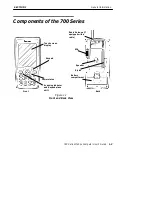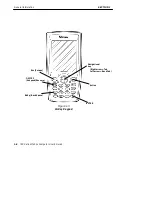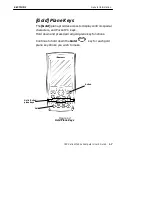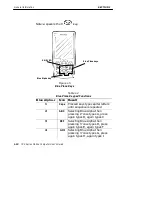SECTION 1
General Information
700 Series Mobile Computer User’s Guide
1-11
Table 1-2 (continued)
Blue Plane Keypad Functions
Blue Alpha +
Result
Icon
5
JKL
Selecting Blue Alpha then
pressing ’5’ once types J, press
again types K, again types L
6
MNO
Selecting Blue Alpha then
pressing ’6’ once types M, press
again types N, again types O
7
PQRS
Selecting Blue Alpha then
pressing ’7’ once types P, press
again types Q, press again types
’R’ again types S
8
TUV
Selecting Blue Alpha then
pressing ’8’ once types T, press
again types U, again types V
9
WXYZ
Selecting Blue Alpha then
pressing ’9’ once types W, press
again types X, again types Y,
again types Z
0
Selecting Blue Alpha then
pressing ’0’ once moves the cursor
forward
Display
This 700 Series Mobile Computer offers an easy to read
Liquid Crystal Display (LCD) with touch screen. Use the
keypad controls to adjust the display for optimal viewing
Adjust Contrast
To adjust the display contrast level, hold down the
[Gold]
key and press either
to increase or
to
decrease.
Содержание Intermec 700 Series
Страница 1: ...Exhibit N User Guide 1 FCC ID HN2MG18...
Страница 3: ...700 Series Mobile Computer USER S GUIDE PN 961 054 024 Revision B April 2001...
Страница 6: ......